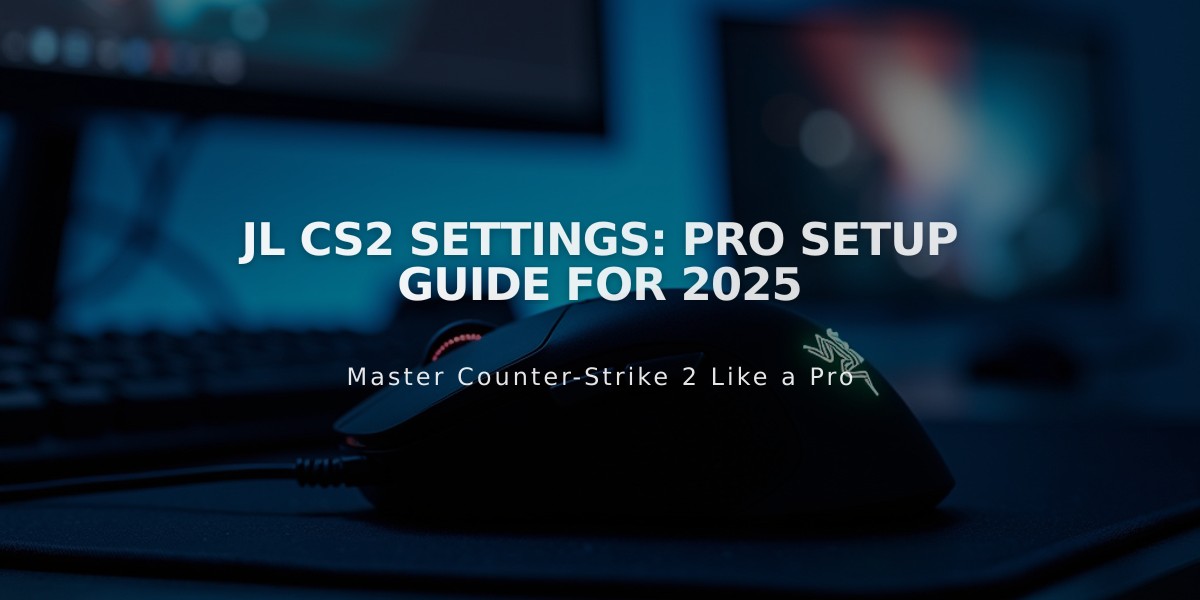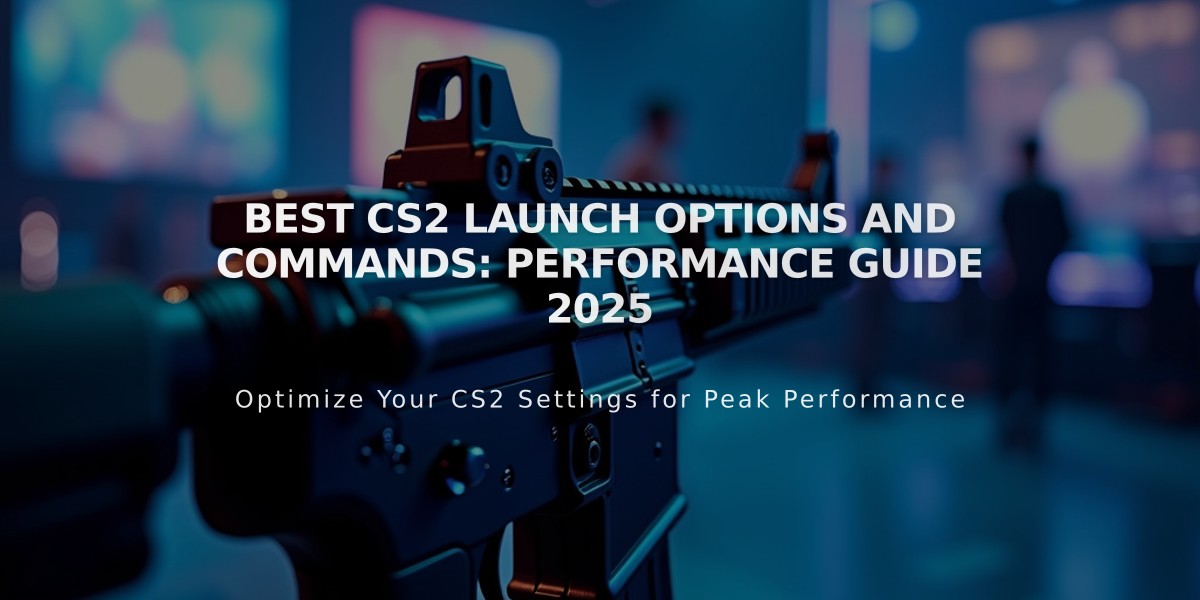
Best CS2 Launch Options and Commands: Performance Guide 2025
Counter-Strike 2 launch options can significantly improve your gaming experience by optimizing performance and customizing settings. Here's how to set them up and which options to use for the best results.
Setting Up Launch Options:
- Open Steam
- Right-click Counter-Strike 2 in your library
- Select Properties
- Click Launch Options
- Enter desired commands (separate with spaces)
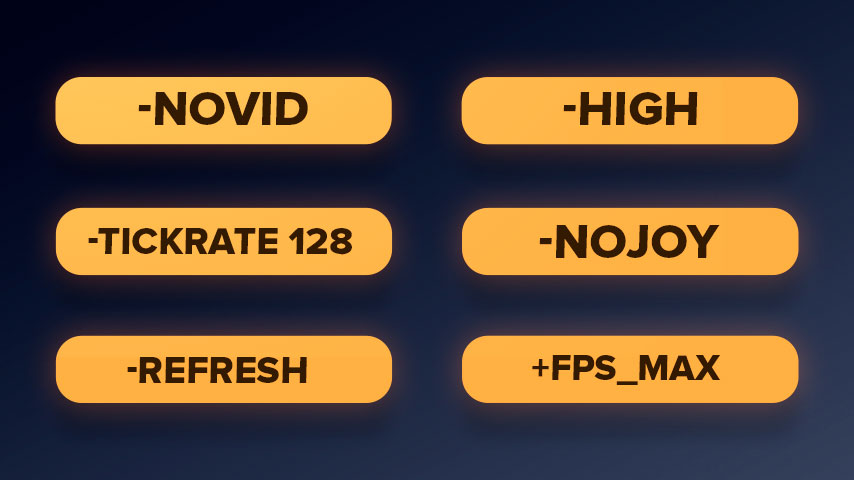
CS2 game launch options menu
Essential Launch Options:
-novid
: Skips intro videos-tickrate 128
: Forces 128 tick rate on local servers-refresh [rate]
: Sets monitor refresh rate (e.g., -refresh 144)-high
: Runs game at high CPU priority-nojoy
: Disables joystick support+fps_max [value]
: Caps frame rate
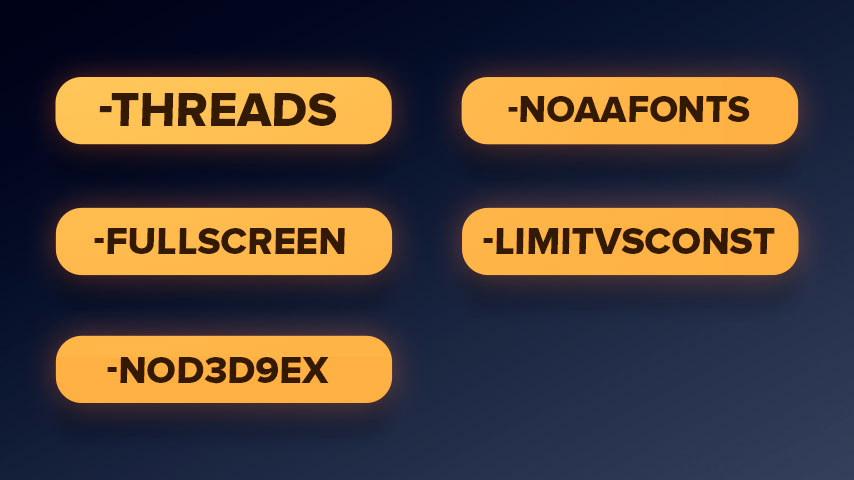
Performance commands on blackboard
Performance-Enhancing Options:
-threads [number]
: Specifies CPU threads to use-fullscreen
: Forces fullscreen mode-nod3d9ex
: Disables DirectX 9Ex-noaafonts
: Disables font anti-aliasing-limitvsconst
: Reduces CPU load
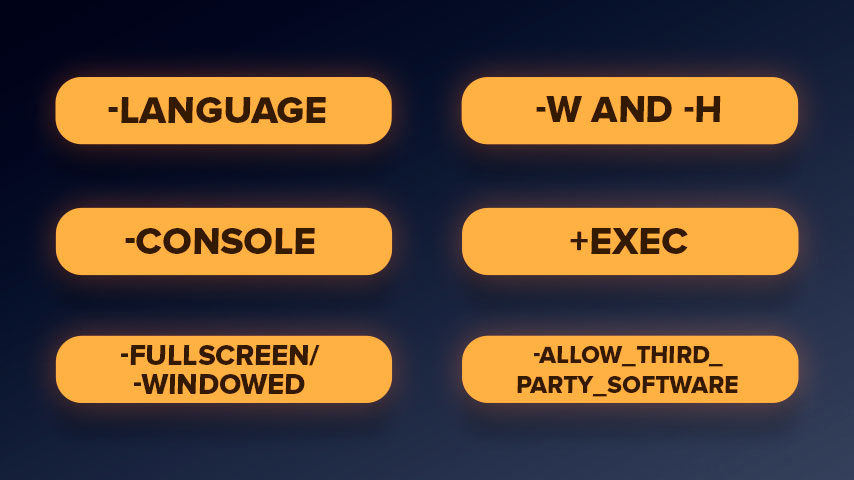
Menu showing customization and convenience settings
Customization Options:
-language [language]
: Sets game language-console
: Auto-opens developer console-w [width] -h [height]
: Sets custom resolution+exec [config]
: Executes specific config file-allow_third_party_software
: Enables compatibility with streaming software
Advanced Network Options:
+cl_interp_ratio [value]
: Adjusts interpolation ratio (use 1 or 2)+cl_interp [value]
: Fine-tunes interpolation (recommended: 0.031)+rate 786432
: Sets maximum byte rate+cl_cmdrate 128
: Controls data send rate+cl_updaterate 128
: Controls data receive rate
These launch options can significantly improve your CS2 experience when properly configured for your system. Experiment with different combinations to find what works best for your setup.
Related Articles

Counter-Strike Receives Major Update for Half-Life's 25th Anniversary