
Best CS2 Skin Trading Sites for 2024: The Ultimate Guide & Comparison
Steam prices have fluctuated greatly since CS2's release, making skin trading a lucrative opportunity. Here's what you need to know about the most reliable CS2 skin trading platforms in 2024.
Understanding CS2 Case Trading
CS2 skins can be obtained through case openings, direct trades, or Steam Market purchases. Their value varies based on rarity, wear condition, and market demand.
Trading Tips for Success:
- Research market trends and price movements
- Practice patience when making trades
- Develop a clear trading strategy
- Build relationships with other traders
- Maintain organized inventory management
Top CS2 Trading Platforms
DMarket
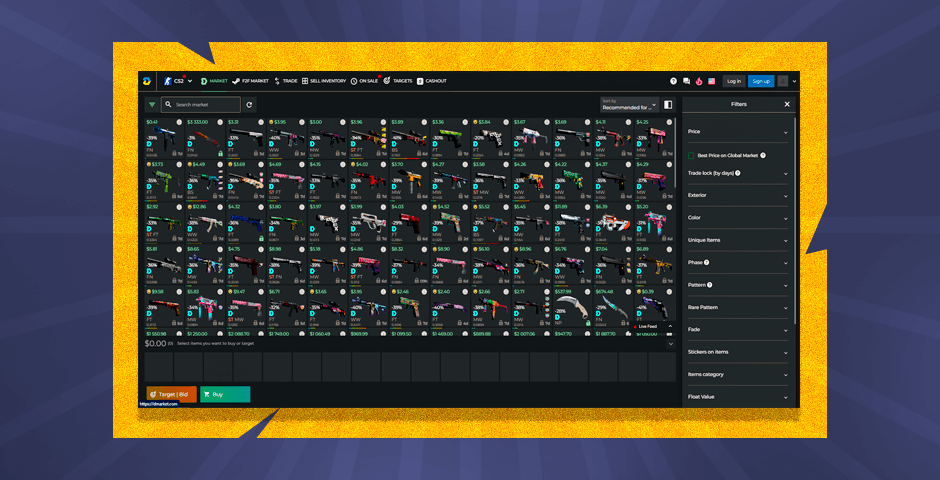
DMarket CSGO skin marketplace interface
- 7% fee structure
- Up to 35% fee savings
- Unique bidding system
- Blockchain-based security
- Face-to-face trading option
CS.Money
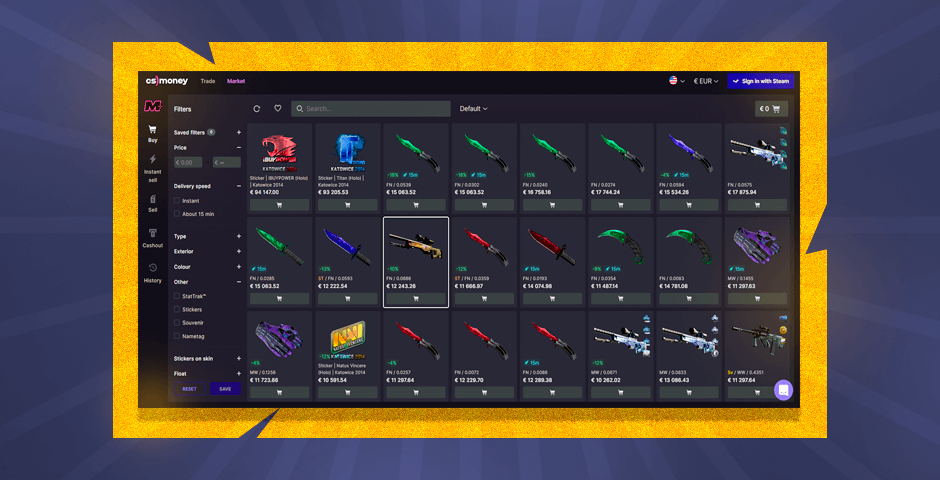
CS:GO weapon skins and keys
- Large inventory of instant-trade items
- 2D and 3D item inspection
- 1-7% trading fees
- Responsive customer support
SkinsMonkey
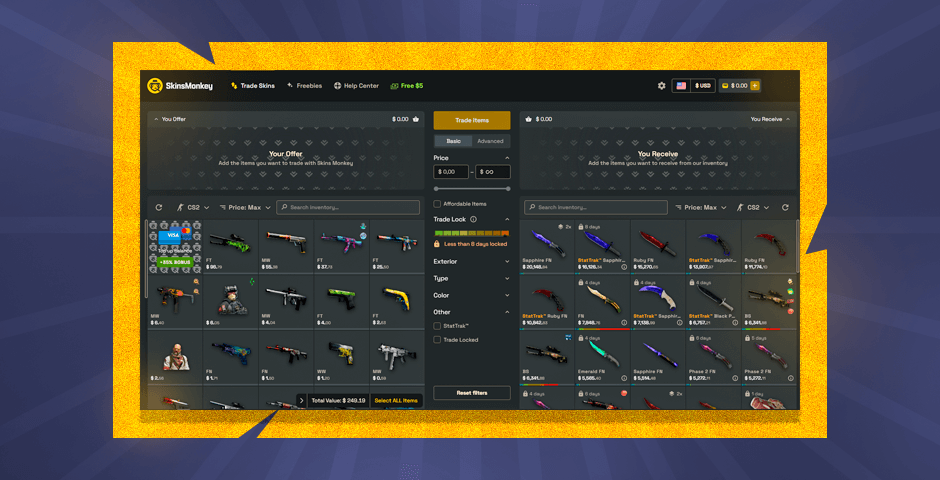
Colorful CS:GO weapon skins display
- 35% crypto deposit bonus
- Extensive item selection
- Fast payment processing
- Customizable trading filters
- Free rewards program
SkinBaron
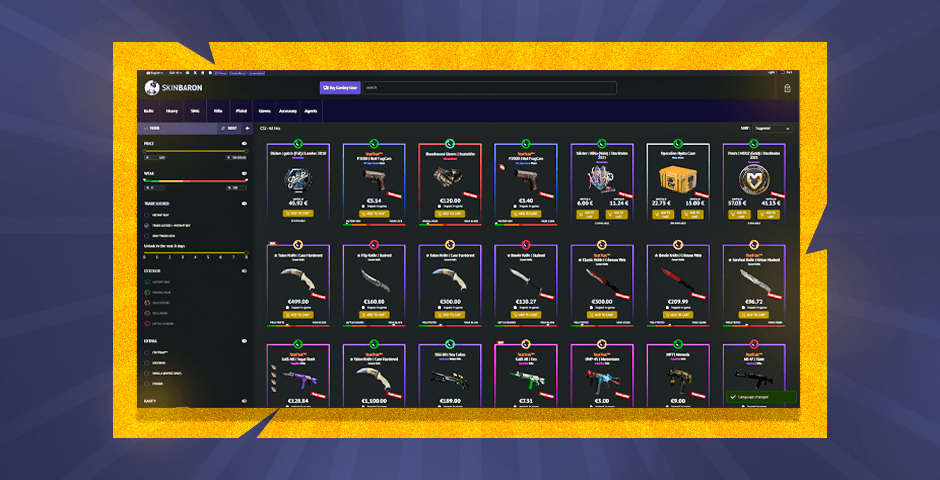
SkinBaron website displaying CS:GO skins
- Massive skin inventory
- Euro-based pricing
- User-friendly interface
- Professional eSports partnerships
CSGORoll
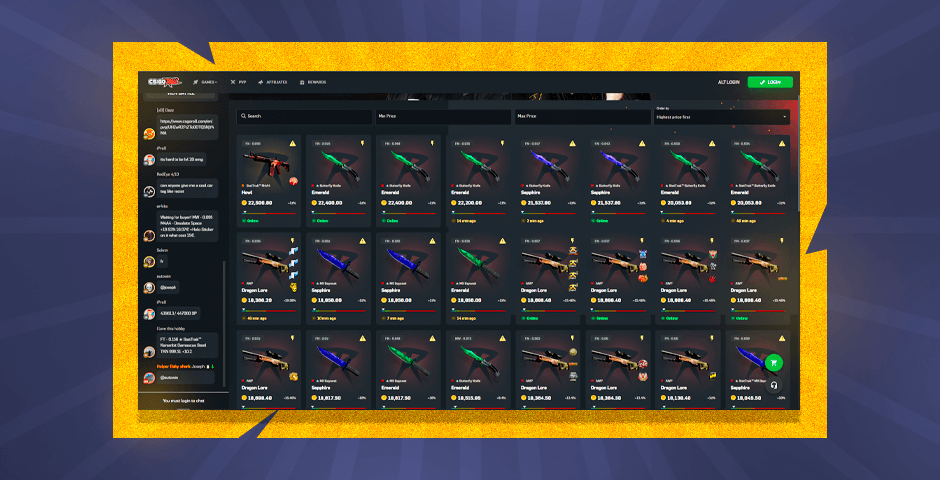
CSGORoll gambling website interface
- Integrated gambling features
- Referral rewards
- Multiple game modes
- Various payment options
Tradeit.GG
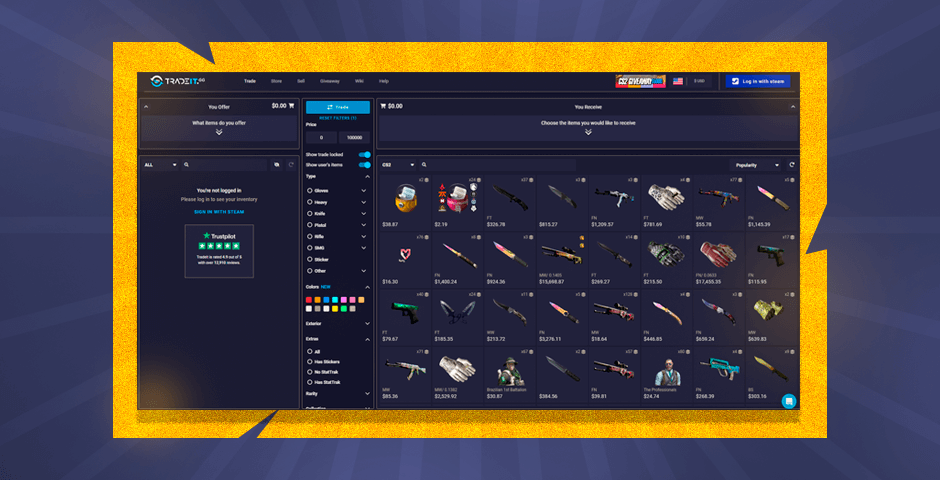
Tradeit.GG game skins inventory interface
- Extensive skin selection
- Weekly seller bonuses
- Fast trading bots
- Crypto-friendly platform
- 24/7 support
SkinCashier
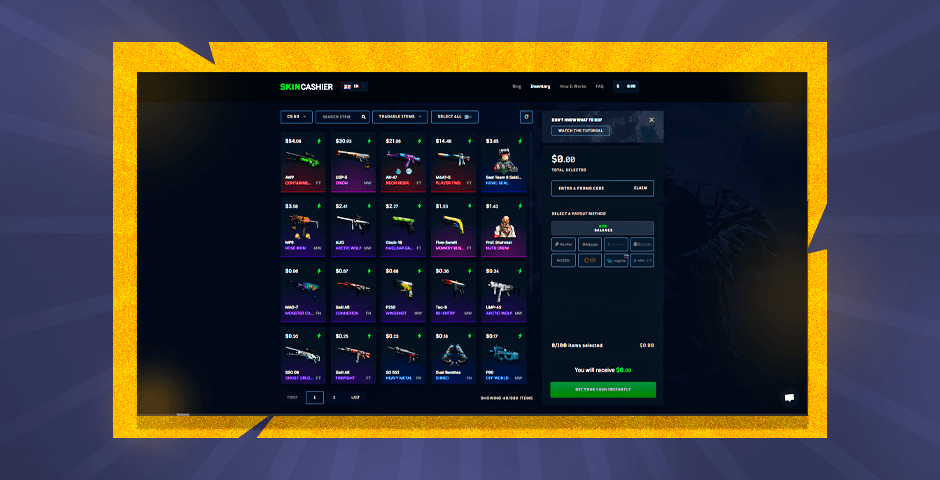
SkinCashier weapon selection menu
- Quick skin cashouts
- Multi-game item exchange
- High monthly traffic
- Strong security measures
CSGOEmpire
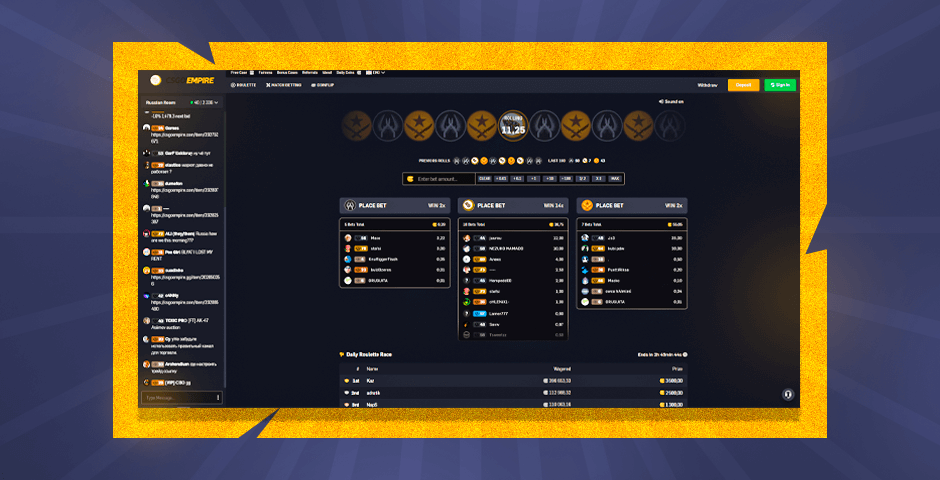
CSGO Empire betting interface screenshot
- Multiple trading features
- Regular promotions
- Live customer support
- Active community chat
Each platform offers unique advantages for different trading styles. Choose based on your specific needs, considering factors like fees, security, and available features.
Related Articles
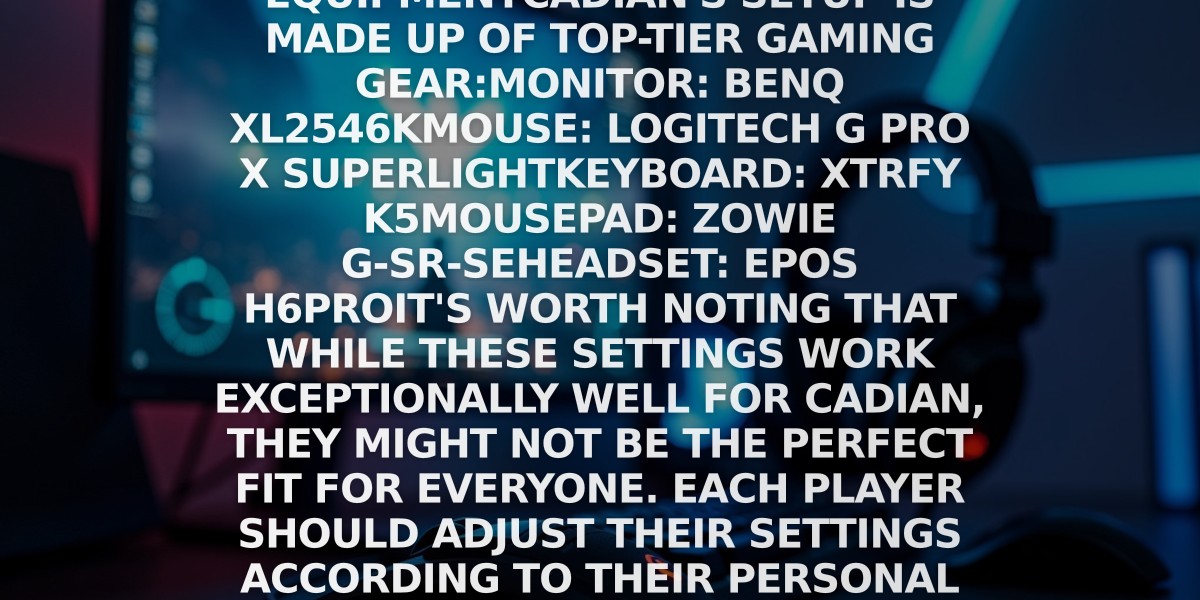
Off Raw Input: On Video Settings High visibility and smooth performance are paramount in competitive CS2. Here are cadiaN's video settings: Resolution: 1920x1080 Ratio: 16:9 Scaling Mode: Native Display Mode: Fullscreen Graphics Settings cadiaN runs most graphics settings on low to ensure maximum FPS and minimum visual clutter: Global Shadow Quality: Medium Model/Texture Detail: Low Texture Filtering Mode: Bilinear Shader Detail: Low Particle Detail: Low Ambient Occlusion: Disabled High Dynamic Range: Performance FidelityFX Super Resolution: Disabled NVIDIA Reflex Low Latency: Enabled Multicore Rendering: Enabled Uber Shaders: Enabled Game Equipment cadiaN's setup is made up of top-tier gaming gear: Monitor: BenQ XL2546K Mouse: Logitech G Pro X Superlight Keyboard: Xtrfy K5 Mousepad: ZOWIE G-SR-SE Headset: EPOS H6PRO It's worth noting that while these settings work exceptionally well for cadiaN, they might not be the perfect fit for everyone. Each player should adjust their settings according to their personal preferences and playstyle while using these settings as a reference point. Conclusion cadiaN's CS2 settings are a reflection of his professional experience and gameplay requirements. While copying a pro player's settings won't instantly make you play like them, understanding and adapting their configurations can help improve your gameplay. Remember that these settings are specifically tailored to cadiaN's playstyle and preferences. Feel free to use them as a starting point and adjust them according to your needs and comfort level. Keep practicing, stay dedicated, and who knows? Maybe one day you'll be setting your own trends in the CS2 community!

