![Best zont1x CS2 Pro Settings and Config Guide [2025]](/api/files/image/cm5ozzeiq08fazjru1jsnyx2c/thumbnail.jpg)
Best zont1x CS2 Pro Settings and Config Guide [2025]
zont1x, an 18-year-old Ukrainian CS2 professional player for Team Spirit, has made significant achievements including victory at BLAST Premier: Spring Final 2024. Here are his optimized settings for competitive play.
Crosshair Settings
- Style: Static
- Dot: 0
- Length: 1
- Thickness: 0.5
- Gap: -3
- Outline: 0
- Color: 2
- Alpha: 255
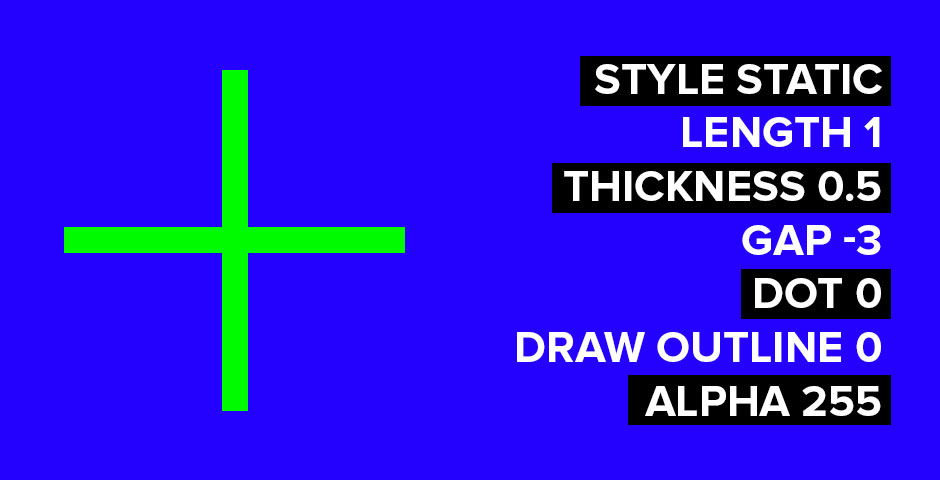
Green crosshair on blue surface
Viewmodel Settings
- FOV: 68
- Offset X: 2.5
- Offset Y: 0
- Offset Z: -1.5
- Presetpos: 3
Mouse Settings
- DPI: 800
- Sensitivity: 1.05
- eDPI: 840
- Zoom Sensitivity: 1.0
- Hz: 1000
- Raw Input: 1
- Mouse Acceleration: 0

Black mouse settings on blue background
Video Settings
- Resolution: 1024×768 (Stretched)
- Aspect Ratio: 4:3
- Refresh Rate: 240Hz
- Global Shadow Quality: Low
- Model/Texture Detail: Low
- Texture Streaming: Disabled
- Effect Detail: Low
- Shader Detail: Low
- Boost Player Contrast: Disabled
- Multicore Rendering: Enabled
- Multisampling Anti-Aliasing Mode: 8X MSAA
- FXAA Anti-Aliasing: Disabled
- Texture Filtering Mode: Bilinear
- Wait for Vertical Sync: Disabled
- Motion Blur: Disabled
- Triple-Monitor Mode: Disabled
- Use Uber Shaders: Enabled
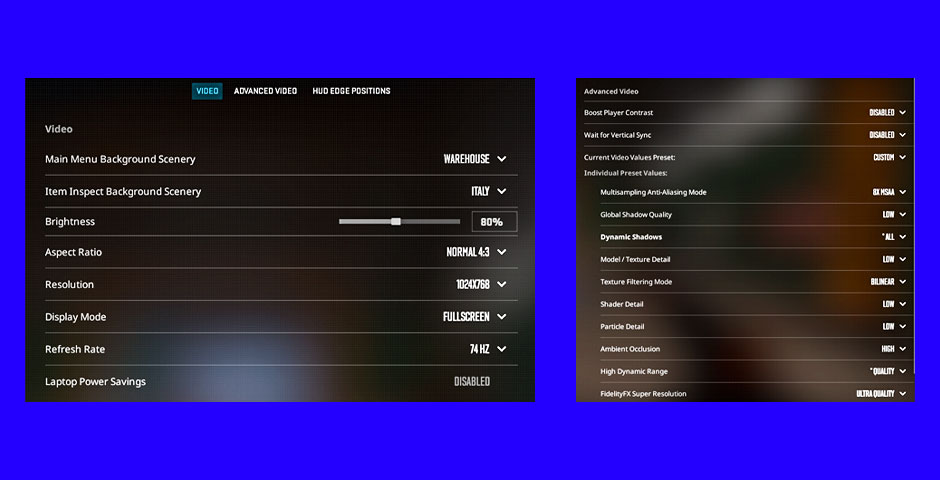
Video graphics settings menu
These settings are optimized for competitive play, focusing on maximum visibility and performance. While using these settings can help improve your gameplay, remember that consistent practice is key to mastering CS2.
Related Articles
![CS2 Knife Commands: Essential Guide for Beginners [2025]](/api/files/image/cm7tupa6q08bj9xoo1ull4vvx/thumbnail.jpg)
CS2 Knife Commands: Essential Guide for Beginners [2025]

