![CS2 Surfing Guide: Master the Waves Like a Pro [2025]](/api/files/image/cm5snrzsx0iq5zjruz8agbx37/thumbnail.jpg)
CS2 Surfing Guide: Master the Waves Like a Pro [2025]
Surfing in CS2 combines skill, movement control, and precision to glide across specially designed ramps. This guide covers everything you need to know to start surfing in Counter-Strike 2.
Basic Surfing Mechanics
- Don't jump or crouch while surfing
- Looking up/down doesn't affect movement speed
- Only use A and D keys plus mouse movement to control surfing
How to Start Surfing:
- Jump onto the ramp's top corner
- Press D or A key to move towards the ramp
- Slide to the bottom to build momentum
- Stay near the ramp's lower edge
- Angle slightly upward when approaching the ramp's end
- For inward-facing ramps, move in the opposite direction to maintain position
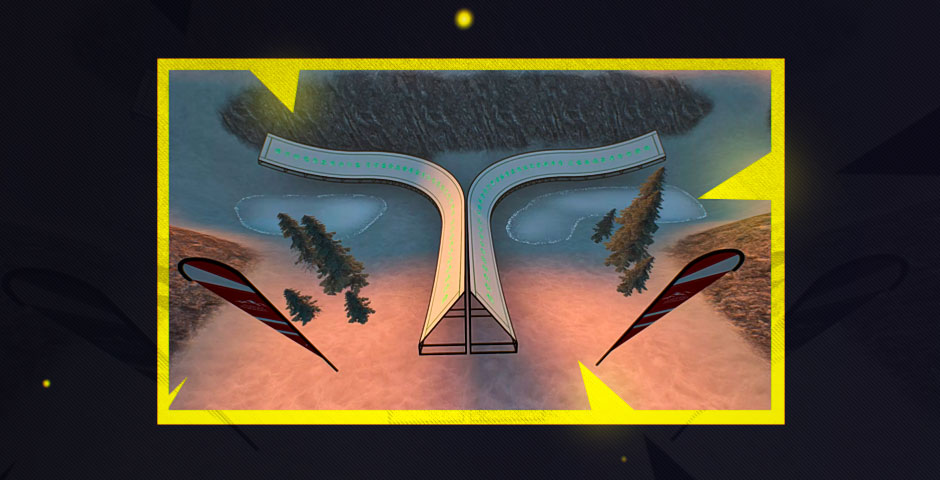
CS2 bridge with autumn trees
Finding Surf Servers:
- Launch CS2
- Click "Play" then "CS2 Server Browser"
- Type 'surf' in the search bar
- Select a server with good ping and available slots
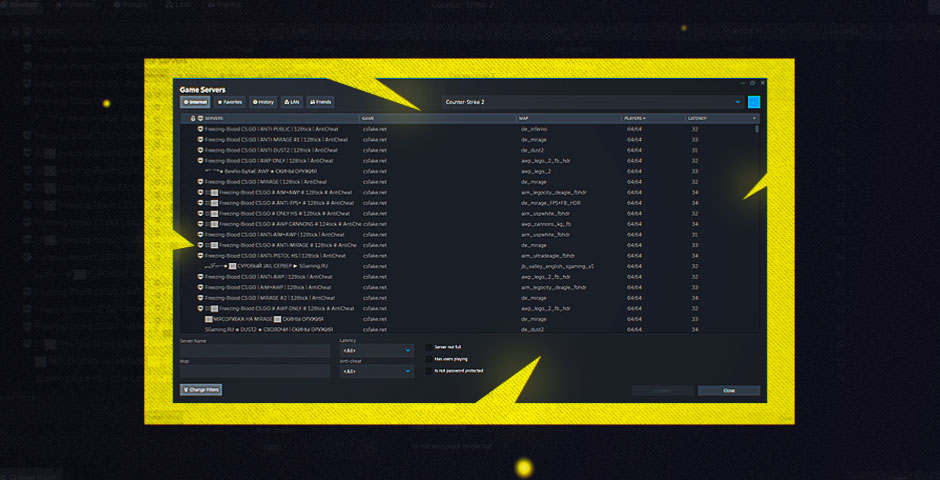
CS2 surf servers browser list
Essential Console Commands:
- sv_cheats 1
- bot_kick 1
- sv_accelerate 10
- sv_airaccelerate 800
- sv_staminajumpcost 0
- sv_staminalandcost 0
- sv_autobunnyhopping 1
- sv_enablebunnyhopping 1
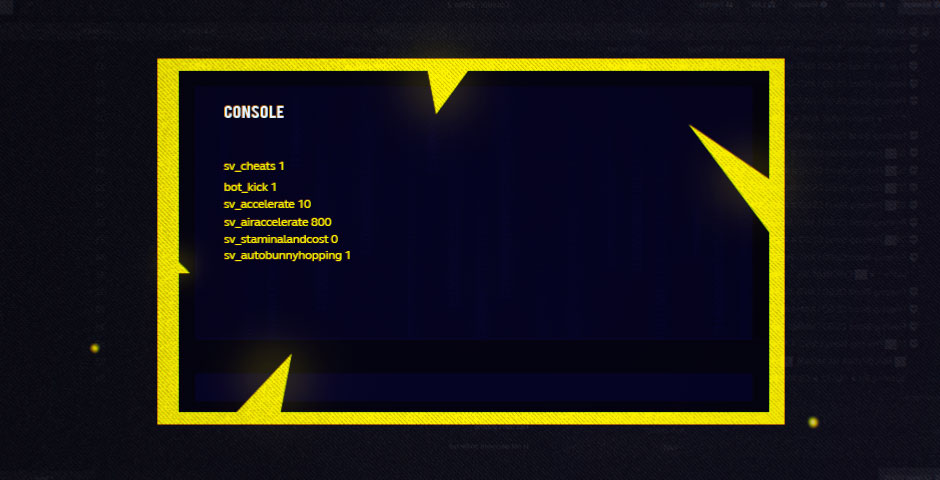
CS2 surf commands in yellow text
Recommended Beginner Maps:
- Surf_beginner
- Surf_utopia
- Surf_mesa
Advanced Maps:
- surf_aweles
- surfy_forbidden ways
- surf_kitsune
- surf_mesa recreated
- surf_rebel
- surf_rookie
- surf_summer
- surf_ski_2_go
- surf_utopia_v3
Practice regularly on beginner-friendly maps before progressing to more challenging ones. Focus on maintaining smooth movements and controlling your speed for the best surfing experience.
Related Articles
![CS2 Knife Commands: Essential Guide to All Knife Commands [2025]](/api/files/image/cm7tx1sal08g39xoodm5p4wrz/thumbnail.jpg)
CS2 Knife Commands: Essential Guide to All Knife Commands [2025]
![CS2 Knife Commands Guide: Complete List & Tutorial for Beginners [2025]](/api/files/image/cm7tuq46008bq9xoof6a5hb65/thumbnail.jpg)
