![How to Play CS2: Essential Beginner's Guide and Tips [2025]](/api/files/image/cm5xc879v0v9gzjru6vmybfbu/thumbnail.jpg)
How to Play CS2: Essential Beginner's Guide and Tips [2025]
Getting started in Counter-Strike 2 (CS2) is easier when you understand the core mechanics and fundamentals. Here's everything you need to know to begin your CS2 journey.
Match Structure and Basics
A competitive CS2 match consists of 24 rounds split into two halves. Teams switch sides at halftime (12 rounds), and the first team to win 13 rounds wins the match. Each round lasts 1:45 minutes.
Teams and Objectives:
- Terrorists (T): Plant the bomb at site A or B
- Counter-Terrorists (CT): Prevent bomb plant or defuse planted bomb
If the match ties at 12-12, overtime begins with additional rounds until a team wins by two clear rounds.
Weapon Economy
Money management is crucial for success:
- Purchase weapons and equipment at round start
- Save money during "eco rounds" for future purchases
- Consider "force buys" when needed with limited funds
Beginner-Friendly Weapons:
- AK-47 (T): High damage, one-shot headshot potential
- M4A4 (CT): Versatile, good accuracy and control
- UMP-45: Affordable SMG for eco rounds
- AWP: Powerful sniper rifle for long-range combat

Dollar sign on weapon icon
Map Knowledge

Woman examining CS:GO map layout
Essential map skills:
- Learn one map at a time
- Memorize key locations and callouts
- Practice in custom matches to learn angles
- Understand common paths and choke points
Movement and Stealth
Key movement techniques:
- Walk (Shift key) to move silently
- Check corners methodically
- Use crouching for better accuracy
- Combine strafing to avoid enemy fire
Utility Usage

Pink utility grenade for Counter-Strike
Master these grenades:
- Flashbangs: Blind enemies temporarily
- Smoke Grenades: Block vision and create cover
- Molotov/Incendiary: Deny areas and flush out enemies
Combat Techniques
Peeking methods:
- Jiggle Peek: Quick information gathering
- Wide Peek: Aggressive angle clearing
- Prefire common positions
Team Communication

Volume level speaker icon indicators
Communication essentials:
- Use clear map callouts
- Share enemy positions and movements
- Coordinate strategies with teammates
- Report utility usage and enemy equipment
Practice these fundamentals regularly to improve your gameplay. Focus on one aspect at a time, and you'll steadily develop the skills needed for competitive CS2 matches.
Related Articles
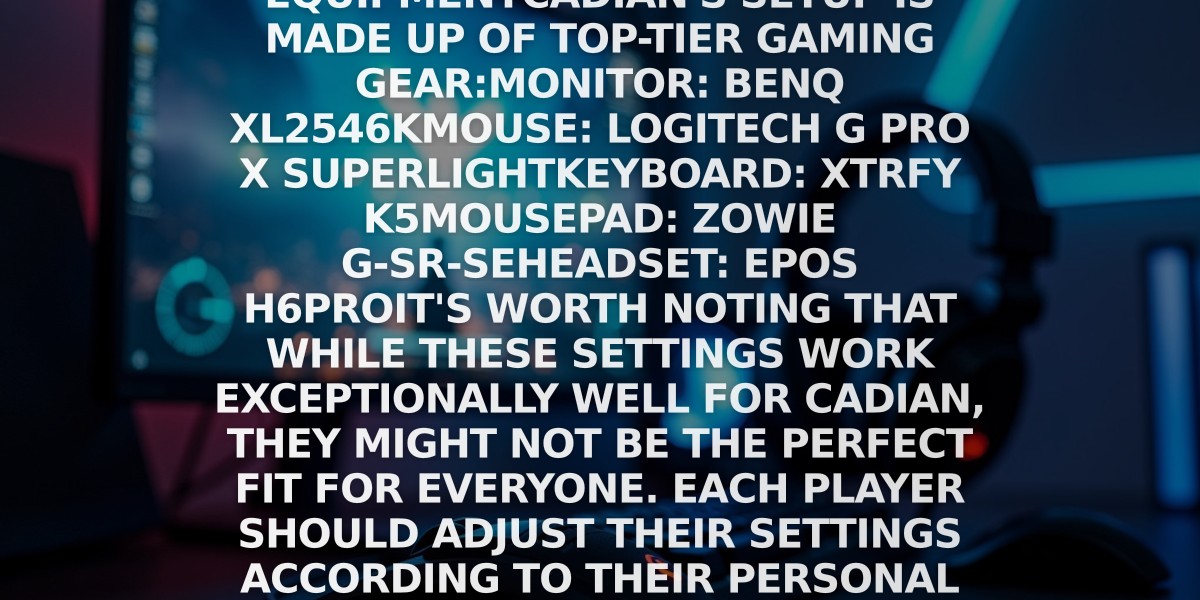
Off Raw Input: On Video Settings High visibility and smooth performance are paramount in competitive CS2. Here are cadiaN's video settings: Resolution: 1920x1080 Ratio: 16:9 Scaling Mode: Native Display Mode: Fullscreen Graphics Settings cadiaN runs most graphics settings on low to ensure maximum FPS and minimum visual clutter: Global Shadow Quality: Medium Model/Texture Detail: Low Texture Filtering Mode: Bilinear Shader Detail: Low Particle Detail: Low Ambient Occlusion: Disabled High Dynamic Range: Performance FidelityFX Super Resolution: Disabled NVIDIA Reflex Low Latency: Enabled Multicore Rendering: Enabled Uber Shaders: Enabled Game Equipment cadiaN's setup is made up of top-tier gaming gear: Monitor: BenQ XL2546K Mouse: Logitech G Pro X Superlight Keyboard: Xtrfy K5 Mousepad: ZOWIE G-SR-SE Headset: EPOS H6PRO It's worth noting that while these settings work exceptionally well for cadiaN, they might not be the perfect fit for everyone. Each player should adjust their settings according to their personal preferences and playstyle while using these settings as a reference point. Conclusion cadiaN's CS2 settings are a reflection of his professional experience and gameplay requirements. While copying a pro player's settings won't instantly make you play like them, understanding and adapting their configurations can help improve your gameplay. Remember that these settings are specifically tailored to cadiaN's playstyle and preferences. Feel free to use them as a starting point and adjust them according to your needs and comfort level. Keep practicing, stay dedicated, and who knows? Maybe one day you'll be setting your own trends in the CS2 community!

