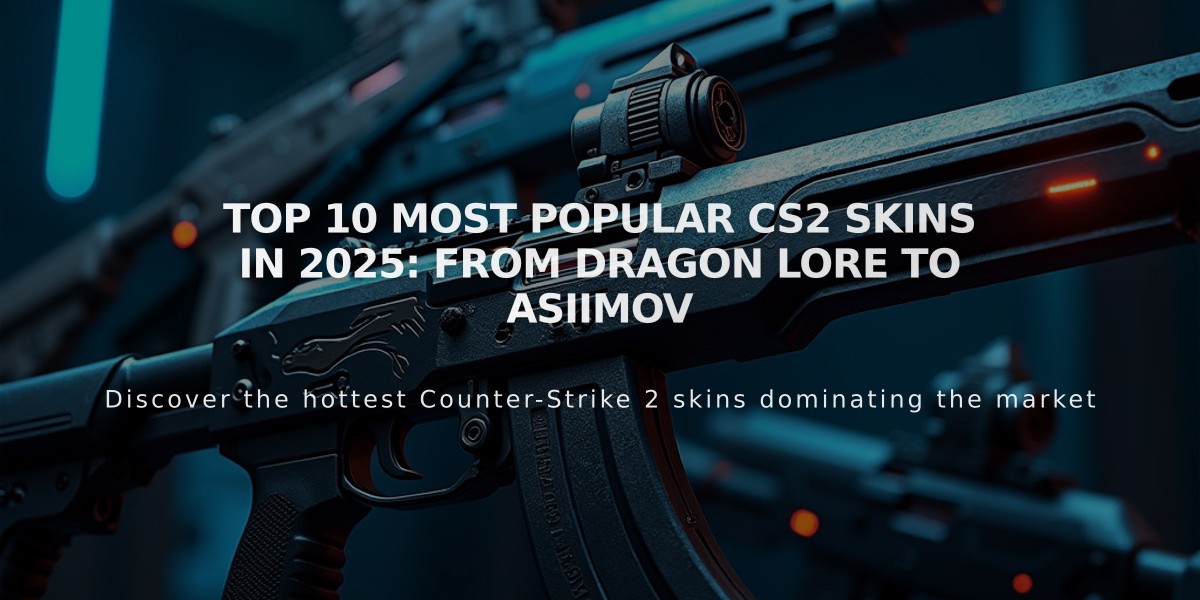![How to Remove and Control Bots in CS2: Complete Console Commands Guide [2025]](/api/files/image/cm5up4b1v0n0dzjruhtolc8fe/thumbnail.jpg)
How to Remove and Control Bots in CS2: Complete Console Commands Guide [2025]
Counter-Strike 2 bots are AI-controlled players that help fill teams and provide practice opportunities. Here's how to manage them effectively:
Opening the Console Press the tilde key (~) located below the "Escape" key to access the console.

CS2 soldier aiming with rifle
Basic Bot Commands
Removing Bots:
bot_kick
: Removes all botsbot_kick ct
: Removes Counter-Terrorist bots onlybot_kick t
: Removes Terrorist bots only
Adding Bots:
bot_add
: Adds one random botbot_add_t
: Adds a Terrorist botbot_add_ct
: Adds a Counter-Terrorist bot
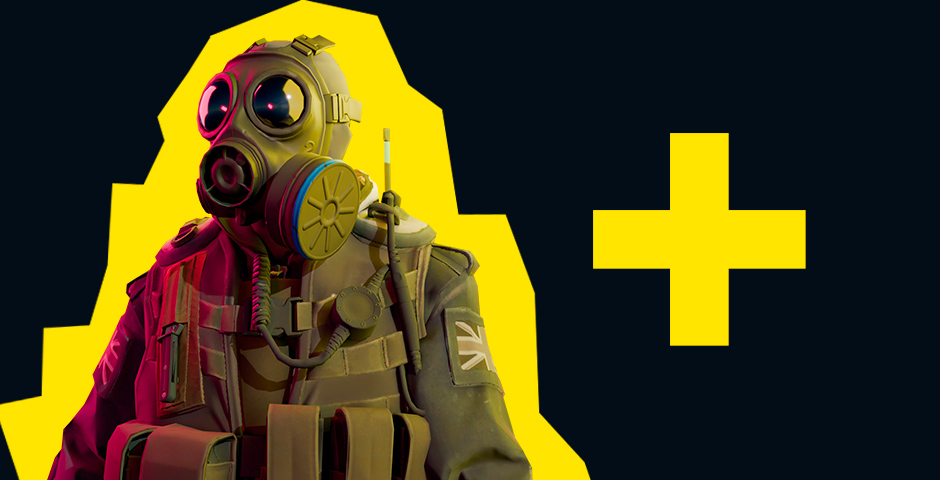
CS2 player wearing black gas mask
Advanced Bot Management
Difficulty Settings:
bot_difficulty [0-3]
: Sets bot skill level (0 = easiest, 3 = hardest)
Control Commands:
bot_quota [number]
: Sets maximum number of botsbot_stop [0/1]
: Freezes/unfreezes botsbot_dont_shoot [0/1]
: Controls bot weapon usage

Person in gas mask with STOP
Training Benefits
- Practice specific skills without pressure
- Improve aim and reaction times
- Learn maps and strategies
- Experiment with different weapons and tactics
To verify bots are removed, check the scoreboard for bot names or observe the absence of AI-controlled characters in-game.
Use bots strategically for training, but remember they can't fully replicate human player behavior, especially at higher skill levels.
Related Articles

Beginner's Guide: How to Join and Play CS2 Community Servers