
How to Use Name Tags in CS2: Complete Guide to Weapon Customization
Name tags in CS2 are customization tools that let you personalize weapon skins with unique names. When applied, these names appear in kill cams, inventory displays, and as visible engravings on weapons.

Blue gun with scope and nametag
Key Features:
- Can be applied to any weapon skin or default weapon
- Visible to all players during gameplay
- Stays with the weapon even after trading
- Can be used on multiple items including C4 and knives
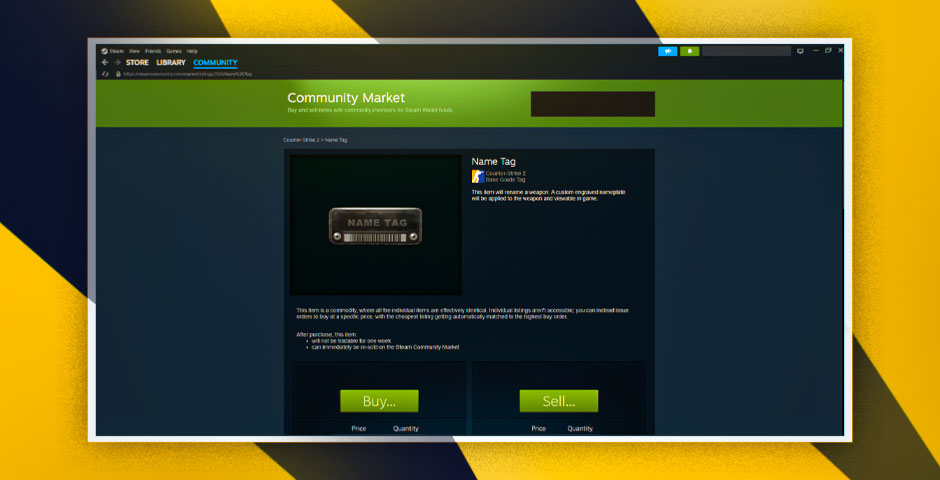
Steam Community Market interface screenshot
How to Get and Use Name Tags:
- Purchase from in-game store ($1.99) or Steam marketplace
- Access inventory and right-click the name tag
- Select "use" and choose target weapon
- Enter desired name

Gun with name tag attached
Important Rules:
- 20 character limit
- Allowed characters: A-Z, a-z, 0-9, and special characters (!@#$%^&*-+=(){}[]/,.?:;'_)
- No spaces at start of name
- No profanity
- Symbols must comply with CS2 guidelines
Additional Information:
- Names can be removed for free
- Removing names doesn't return the tag
- StatTrak™ stats remain after renaming
- Tagged items show red exclamation mark in inventory
- Previous names are replaced when applying new tags
For symbols, use Unicode conversion tools to ensure compatibility. While colored names aren't available, symbols can add uniqueness to your weapon names while staying within game guidelines.
Related Articles
![CS2 Knife Commands: Essential Guide to All Knife Commands [2025]](/api/files/image/cm7tx1sal08g39xoodm5p4wrz/thumbnail.jpg)
CS2 Knife Commands: Essential Guide to All Knife Commands [2025]
![CS2 Knife Commands Guide: Complete List & Tutorial for Beginners [2025]](/api/files/image/cm7tuq46008bq9xoof6a5hb65/thumbnail.jpg)
