
R8 Revolver vs Desert Eagle in CS2: Complete Weapon Comparison 2025
The R8 Revolver and Desert Eagle represent two distinct choices for CS2 players, each offering unique advantages in competitive play.
The R8 Revolver excels in raw stopping power, capable of eliminating opponents with a single well-placed chest shot. However, it's hampered by a slower rate of fire and significant delay between shots. This weapon costs less than the Desert Eagle, making it an economical choice for budget rounds.

R8 Revolver versus Deagle CS2 comparison
The Desert Eagle offers greater versatility with a faster firing rate, allowing quick follow-up shots. While it requires two chest shots or one headshot to eliminate opponents, its superior fire rate often compensates for the lower per-shot damage.
Key Comparison Points:
- Price: R8 Revolver is more budget-friendly
- Fire Rate: R8 has faster fire rate
- Magazine Capacity: R8 Revolver holds more rounds
- Base Damage: R8 deals higher damage per shot
- Headshot Damage: R8 delivers superior headshot damage

M11 gun skin comparison
Notable professional players like n0thing (Jordan Gilbert) and s1mple (Oleksandr Kostyliev) have demonstrated the R8 Revolver's effectiveness in competitive play.
Both weapons feature extensive skin collections, from the R8 "Amber Fade" to the Desert Eagle "Blaze," adding personal flair and potential trading value.
The choice between these pistols ultimately depends on individual playstyle preferences and specific match situations. The R8 Revolver suits patient players who prioritize precision, while the Desert Eagle remains popular among those who value versatility and faster follow-up shots.
Related Articles
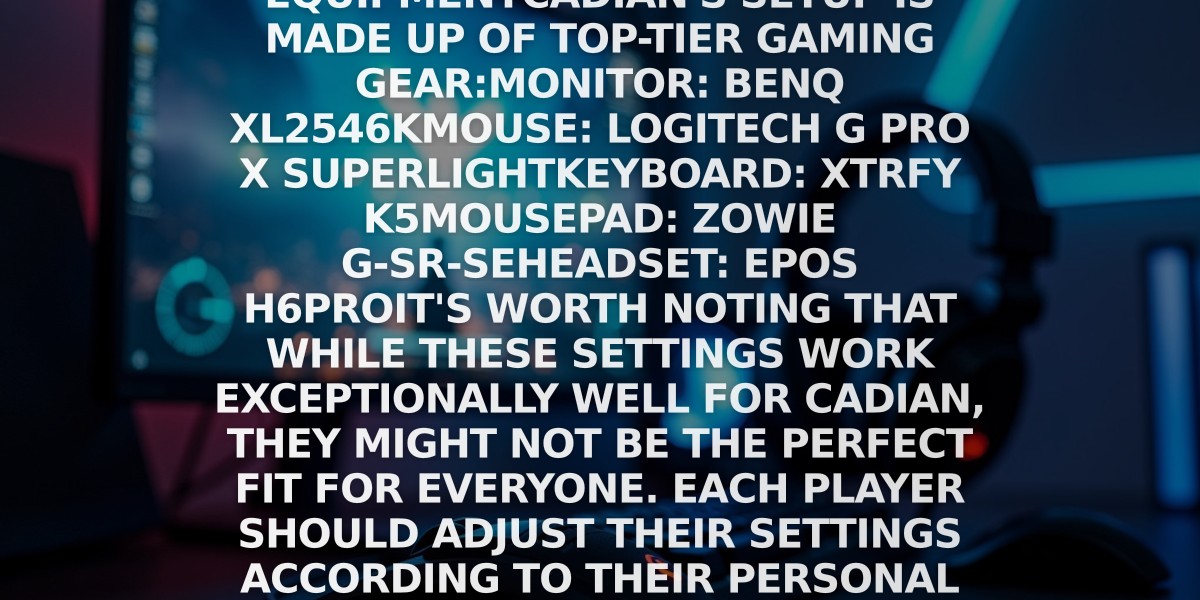
Off Raw Input: On Video Settings High visibility and smooth performance are paramount in competitive CS2. Here are cadiaN's video settings: Resolution: 1920x1080 Ratio: 16:9 Scaling Mode: Native Display Mode: Fullscreen Graphics Settings cadiaN runs most graphics settings on low to ensure maximum FPS and minimum visual clutter: Global Shadow Quality: Medium Model/Texture Detail: Low Texture Filtering Mode: Bilinear Shader Detail: Low Particle Detail: Low Ambient Occlusion: Disabled High Dynamic Range: Performance FidelityFX Super Resolution: Disabled NVIDIA Reflex Low Latency: Enabled Multicore Rendering: Enabled Uber Shaders: Enabled Game Equipment cadiaN's setup is made up of top-tier gaming gear: Monitor: BenQ XL2546K Mouse: Logitech G Pro X Superlight Keyboard: Xtrfy K5 Mousepad: ZOWIE G-SR-SE Headset: EPOS H6PRO It's worth noting that while these settings work exceptionally well for cadiaN, they might not be the perfect fit for everyone. Each player should adjust their settings according to their personal preferences and playstyle while using these settings as a reference point. Conclusion cadiaN's CS2 settings are a reflection of his professional experience and gameplay requirements. While copying a pro player's settings won't instantly make you play like them, understanding and adapting their configurations can help improve your gameplay. Remember that these settings are specifically tailored to cadiaN's playstyle and preferences. Feel free to use them as a starting point and adjust them according to your needs and comfort level. Keep practicing, stay dedicated, and who knows? Maybe one day you'll be setting your own trends in the CS2 community!

