
s1mple's CS2 Pro Settings & Gear Guide 2025: Crosshair, Mouse, Video Setup
s1mple's gameplay mastery in Counter-Strike 2 comes from both skill and optimized settings. Here's a comprehensive breakdown of his setup to help you enhance your performance.
Mouse Settings
- DPI: 400
- Sensitivity: 3.09
- eDPI: 1236
- Hz: 2000
- Zoom Sensitivity: 1
- Windows Sensitivity: 6

Pink wireless gaming mouse
Crosshair Settings
- Code: CSGO-6w2oa-mXOAB-oihKM-qmJqN-edK5O
- Style: Classic Static
- Follow Recoil: No
- Dot: No
- Length: 2
- Thickness: 0
- Gap: -3
- Outline: No
- Colors: R:0 G:255 B:165
- Alpha Value: 250
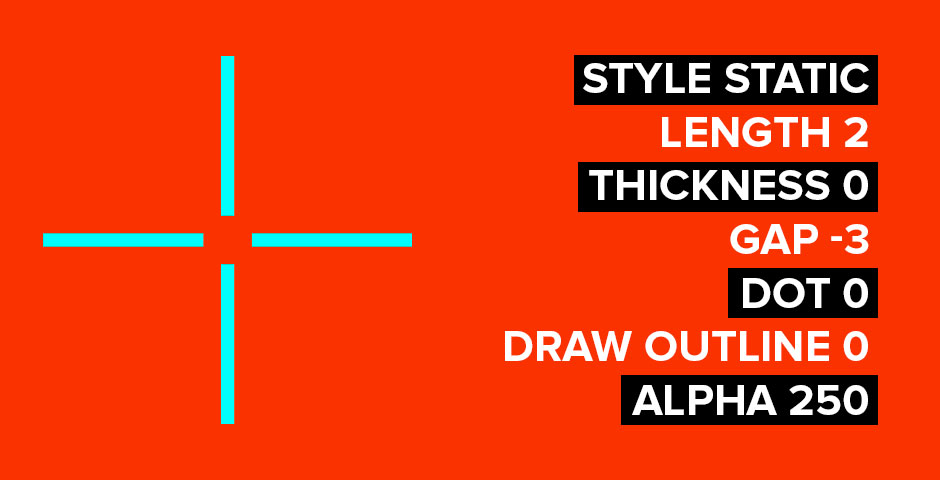
Crosshair settings screen display
Video Settings
- Resolution: 1280×960
- Aspect Ratio: 4:3 (Stretched)
- Brightness: 110%
- Display Mode: Fullscreen
- Multisampling AA: 8x MSAA
- Global Shadow Quality: High
- Model/Texture Detail: High
- Shader Detail: High
- Particle Detail: Low
- Ambient Occlusion: Medium
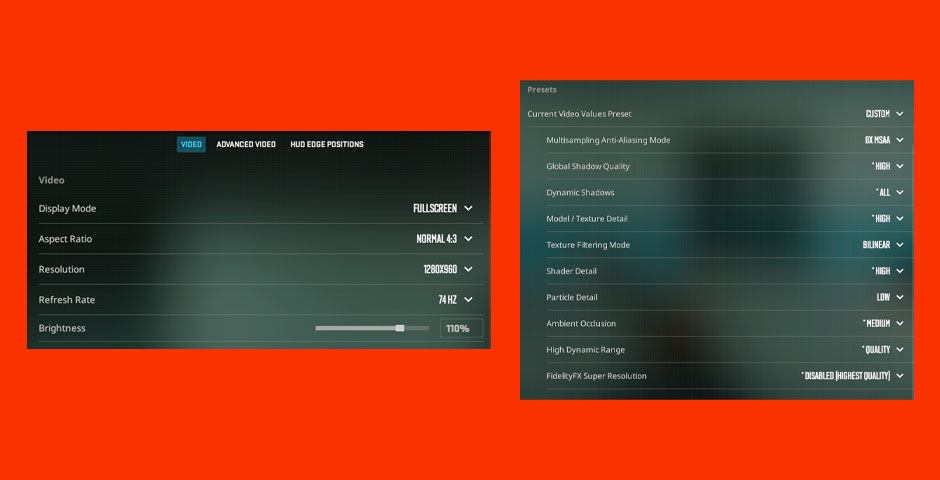
Video settings menu
Viewmodel Settings viewmodel_fov 68; viewmodel_offset_x 2.5; viewmodel_offset_y 0; viewmodel_offset_z -1.5; viewmodel_presetpos 2;
Monitor Settings (ZOWIE XL2566K)
- DyAc: Premium
- Black eQualizer: 10
- Color Vibrance: 12
- Brightness: 80
- Contrast: 60
- Sharpness: 5
- Gamma: Gamma 3
- Color Temperature: Normal

Monitor display settings adjustment
Gaming Gear
- Monitor: ZOWIE XL2566K
- Mouse: Logitech G Pro X Superlight 2 Magenta
- Keyboard: Logitech G915 TKL White
- Headset: Logitech G PRO X 2 Headset Magenta
- Mousepad: Hator It's nice to be s1mple
These settings provide a solid foundation for competitive play, but remember that personal preference and practice are key to improvement. Experiment with these settings to find what works best for you while maintaining competitive advantage.


