
Top 10 Most Expensive Karambit Skins in CS2 for 2024
Karambit knives are among the most sought-after weapons in CS2, known for their curved blade design and unique spinning animation. Here's a comprehensive guide to the best Karambit skins available in 2024.

Case Hardened Karambit knife

Red Karambit Crimson Web knife
The Crimson Web features a bold red blade with an intricate black spider web pattern, particularly impressive in Factory New condition.

Pink Karambit Knife Fade
The Fade showcases a stunning gradient of purple, pink, and yellow, with the most valuable versions featuring high purple coverage.

Tiger Tooth Karambit knife
Tiger Tooth displays a brilliant golden-yellow blade with distinctive black tiger stripes, offering a clean yet striking design.

Curved silver knife blade
Urban Masked presents a tactical grayscale camouflage pattern, offering an affordable option without sacrificing style.

Green Gamma Doppler Karambit knife
The Gamma Doppler's Emerald phase features an intense green-and-black pattern, with the rare solid green variant being highly sought after.

CS:GO Marble Fade Karambit knife
Marble Fade combines deep red, blue, and yellow hues in a unique swirling pattern, distinguishing itself from the regular Fade with its distinctive surface design.

Ultraviolet Karambit knife skin
Ultraviolet offers a minimalist design featuring a black blade with subtle purple accents.

Red Karambit Slaughter knife
Slaughter combines vivid red with abstract silver patterns for a dynamic appearance.

Gold karambit knife Lore skin
The Lore features intricate golden engravings over a green base, inspired by medieval weaponry.
Why are Karambit Skins Expensive?
- Unique design and spinning animation
- High demand with limited supply
- Rare skin classifications
- Collector value, especially for special patterns
Choose your Karambit based on your personal style and budget, with options ranging from premium patterns to more affordable designs like Urban Masked.
Related Articles
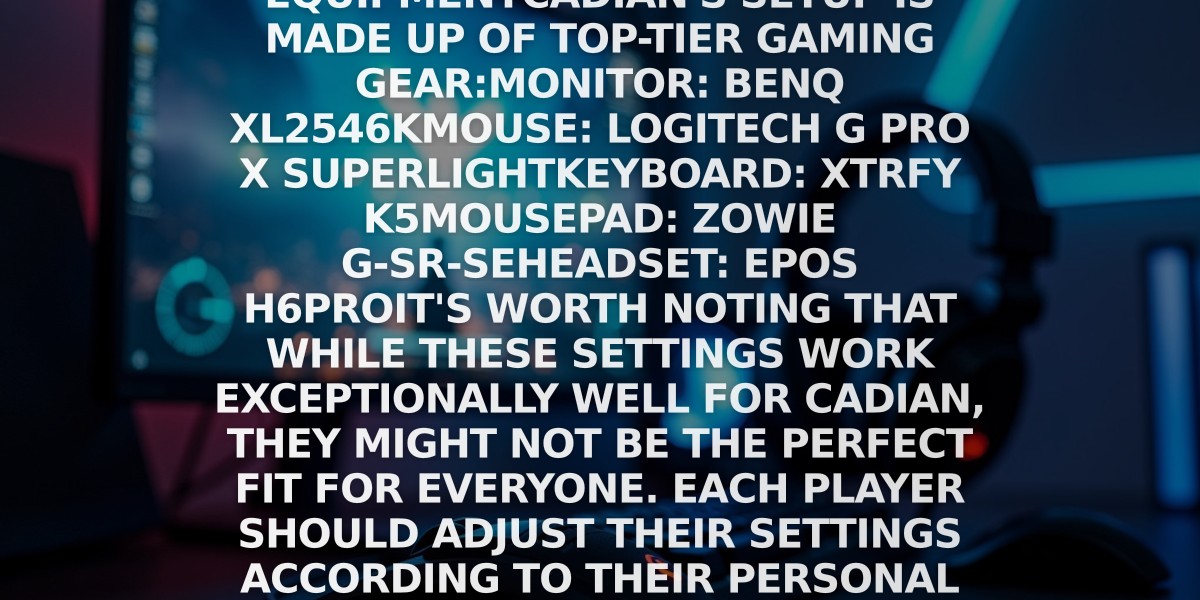
Off Raw Input: On Video Settings High visibility and smooth performance are paramount in competitive CS2. Here are cadiaN's video settings: Resolution: 1920x1080 Ratio: 16:9 Scaling Mode: Native Display Mode: Fullscreen Graphics Settings cadiaN runs most graphics settings on low to ensure maximum FPS and minimum visual clutter: Global Shadow Quality: Medium Model/Texture Detail: Low Texture Filtering Mode: Bilinear Shader Detail: Low Particle Detail: Low Ambient Occlusion: Disabled High Dynamic Range: Performance FidelityFX Super Resolution: Disabled NVIDIA Reflex Low Latency: Enabled Multicore Rendering: Enabled Uber Shaders: Enabled Game Equipment cadiaN's setup is made up of top-tier gaming gear: Monitor: BenQ XL2546K Mouse: Logitech G Pro X Superlight Keyboard: Xtrfy K5 Mousepad: ZOWIE G-SR-SE Headset: EPOS H6PRO It's worth noting that while these settings work exceptionally well for cadiaN, they might not be the perfect fit for everyone. Each player should adjust their settings according to their personal preferences and playstyle while using these settings as a reference point. Conclusion cadiaN's CS2 settings are a reflection of his professional experience and gameplay requirements. While copying a pro player's settings won't instantly make you play like them, understanding and adapting their configurations can help improve your gameplay. Remember that these settings are specifically tailored to cadiaN's playstyle and preferences. Feel free to use them as a starting point and adjust them according to your needs and comfort level. Keep practicing, stay dedicated, and who knows? Maybe one day you'll be setting your own trends in the CS2 community!
![Ultimate CS2 Knife Commands Guide: Master Your Blade Selection [2025]](/api/files/image/cm7tlco3b07em9xoo561ifobp/thumbnail.jpg)
