![Complete CS2 Viewmodel & FOV Commands Guide: Settings and Tips [2025]](/api/files/image/cm5wzqtvn0u3izjruqn5ete5u/thumbnail.jpg)
Complete CS2 Viewmodel & FOV Commands Guide: Settings and Tips [2025]
Field of View (FOV) and viewmodel settings in Counter-Strike 2 allow players to customize their visual experience for optimal gameplay. While FOV is restricted between 54-68 in official matches, viewmodel settings offer extensive customization options for weapon positioning and appearance.
Understanding Viewmodel in CS2

CS2 game viewmodel screenshot
A viewmodel represents your character's weapon and hands on screen. Proper adjustment can improve visibility and comfort during gameplay by altering the weapon's position, size, and angle.
Preset FOV Options
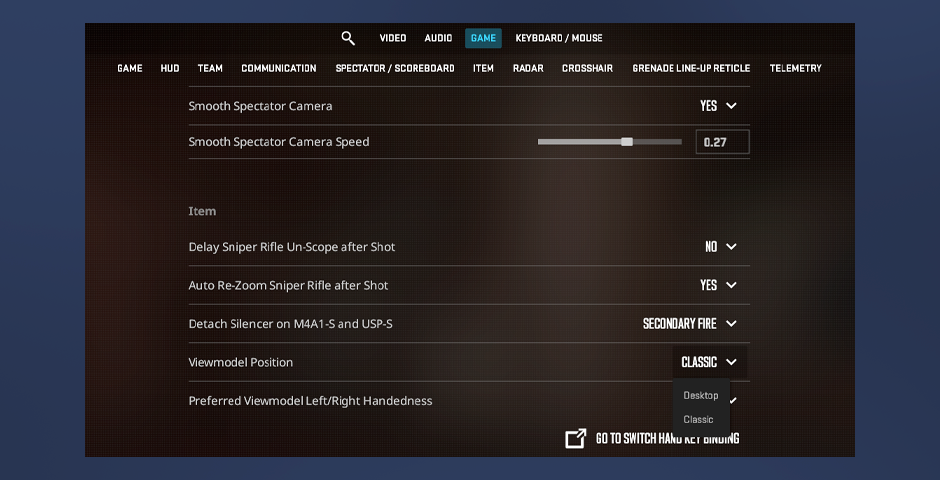
Preset Field of View slider settings
CS2 offers three main preset positions:
- Classic: Traditional bottom-right corner placement
- Desktop: Standard viewing distance setup
- Custom: Fully customizable settings
Essential Viewmodel Commands

First-person view of AK47 in CS2
Key commands for customization:
- viewmodel_fov [54-68]: Adjusts weapon field of view
- viewmodel_offset_x [value]: Horizontal position
- viewmodel_offset_y [value]: Vertical position
- viewmodel_offset_z [value]: Forward/backward position
- viewmodel_flip [0/1]: Switches between right/left-handed view
- viewmodel_recoil [value]: Controls recoil animation
- cl_bobcycle [value]: Adjusts weapon movement while walking
How to Change Viewmodel:
- Open console (~)
- Enter desired commands
- Test and adjust until comfortable
Weapon Bob Commands:
- cl_bob_lower_amt: Downward weapon movement
- cl_bobamt_lat: Side-to-side movement
- cl_bobamt_vert: Up and down movement
For optimal gameplay, experiment with different settings to find the perfect balance between visibility and comfort. Remember that personal preference plays a significant role in finding the ideal configuration.
Related Articles
![CS2 Knife Commands: Essential Guide to All Knife Commands [2025]](/api/files/image/cm7tx1sal08g39xoodm5p4wrz/thumbnail.jpg)
CS2 Knife Commands: Essential Guide to All Knife Commands [2025]
![CS2 Knife Commands Guide: Complete List & Tutorial for Beginners [2025]](/api/files/image/cm7tuq46008bq9xoof6a5hb65/thumbnail.jpg)
