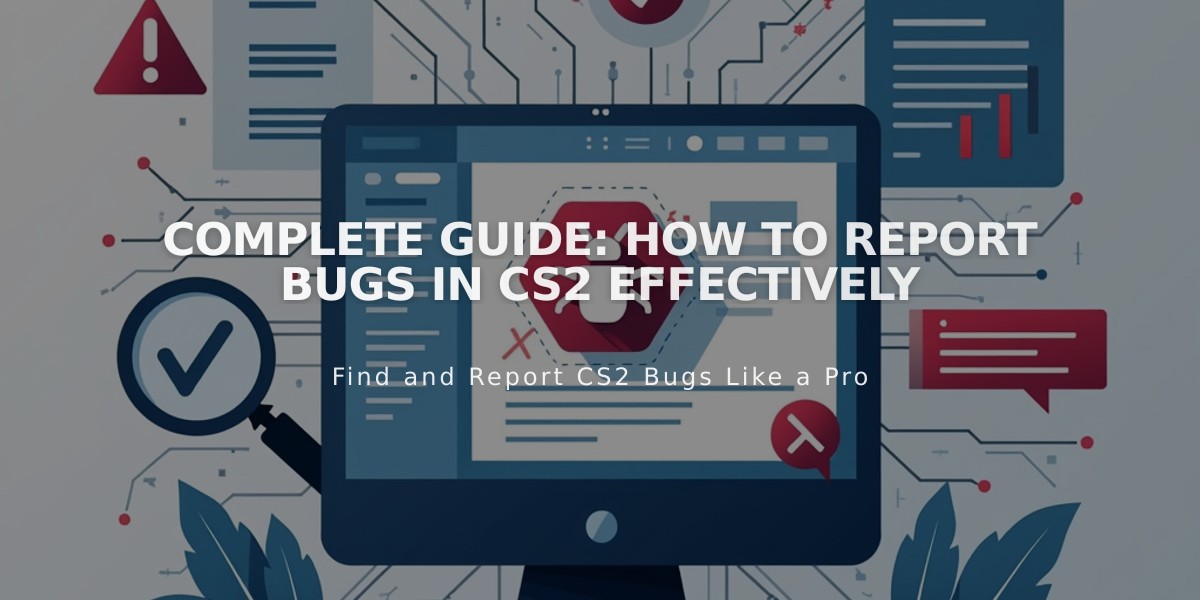
Complete Guide: How to Report Bugs in CS2 Effectively
CS2 bug reporting is crucial for game improvement and maintenance. Here's a comprehensive guide on how to report bugs effectively:
Step 1: Identify the Bug
- Verify if the issue is a consistent bug (visual glitch, audio problem, gameplay malfunction, or server error)
- Try reproducing the issue to confirm it's not a one-time occurrence
- For game-breaking bugs or account issues, report immediately
Step 2: Collect Information
- Detailed bug description
- Step-by-step reproduction instructions
- System specifications (OS, GPU, CPU, RAM)
- Screenshots or video evidence
- Date and time of occurrence
- Any relevant settings or third-party software
Step 3: Choose Reporting Channel
- In-game bug reporting tool
- Steam Discussions (CS2 Community Hub)
- Official Valve support (help.steampowered.com)
- Social media platforms (Reddit r/GlobalOffensive, Twitter)

Man wearing headphones at desk
Step 4: Write Your Report
- Use clear, polite language
- Include all collected information
- Be specific about the issue
- Avoid emotional or critical language
- Focus on facts and reproduction steps
Step 5: Follow Up
- Monitor patch notes and updates
- Check if others report similar issues
- Stay engaged with developer responses
- Update your report if new information emerges
Tips for Effective Reporting:
- Test the bug in different scenarios
- Include error messages if applicable
- Mention if the bug is reproducible
- Report each distinct bug separately
- Keep copies of your submitted reports
Remember: Well-documented bug reports help developers fix issues faster and improve the game for everyone.

Tradeit signup bonus $5
Related Articles
![CS2 Knife Commands: Essential Guide to All Knife Commands [2025]](/api/files/image/cm7tx1sal08g39xoodm5p4wrz/thumbnail.jpg)
CS2 Knife Commands: Essential Guide to All Knife Commands [2025]
![CS2 Knife Commands Guide: Complete List & Tutorial for Beginners [2025]](/api/files/image/cm7tuq46008bq9xoof6a5hb65/thumbnail.jpg)
