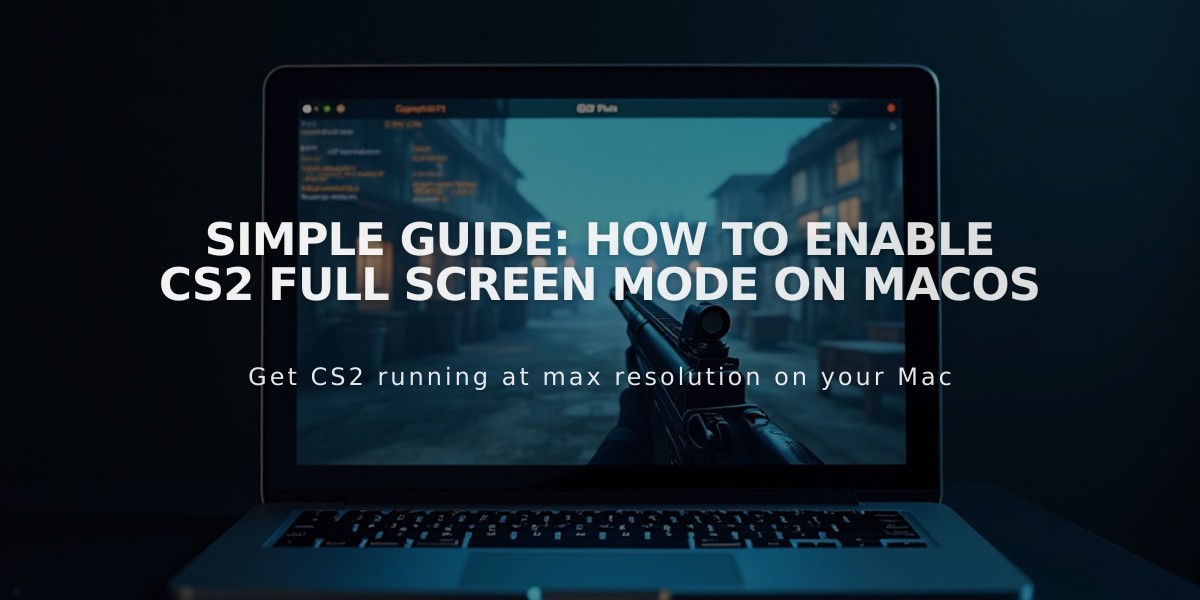
Simple Guide: How to Enable CS2 Full Screen Mode on MacOS
Making CS2 fullscreen on your Mac is simple. Here's how to do it:
Quick Solution:
- Open Steam Library
- Right-click Counter-Strike 2
- Select "Properties"
- Click "GENERAL" tab
- Click "Set Launch Options"
- Type "-fullscreen"
- Click OK

CS2 game on Mac computer screens
System Requirements:
- macOS X 10.11 (El Capitan) or newer
- Intel Core Duo Processor (2GHz+)
- 2 GB RAM
- ATI Radeon HD 2400 or NVIDIA 8600M (or better)
- 15 GB storage space

Man wearing gold mask and vest
Alternative Methods:
- Use keyboard shortcut: Command + Control + F
- Adjust window size:
- Open System Preferences
- Click Displays
- Select "Scaled"
- Choose desired resolution

Steam logo against dark background
Optimization Tips:
- Close unnecessary applications
- Update graphics drivers
- Adjust in-game graphics settings
- Enable Mouse Acceleration
- Customize sensitivity and DPI settings

Person wearing black balaclava mask
Note: The Option key on Mac serves as the Alt key for PC keyboards. For best performance, ensure your Mac meets the minimum system requirements and keep your operating system updated.
Related Articles
![CS2 Knife Commands: Essential Guide to All Knife Commands [2025]](/api/files/image/cm7tx1sal08g39xoodm5p4wrz/thumbnail.jpg)
CS2 Knife Commands: Essential Guide to All Knife Commands [2025]
![CS2 Knife Commands Guide: Complete List & Tutorial for Beginners [2025]](/api/files/image/cm7tuq46008bq9xoof6a5hb65/thumbnail.jpg)
