
CS2 Hardware Guide: Is the Game CPU or GPU Intensive?
Counter-Strike 2 (CS2) utilizes both CPU and GPU resources, with each component playing distinct roles in delivering optimal gaming performance.
The Role of CPU in CS2
The CPU handles crucial computational tasks including:
- Game logic and physics calculations
- Hit detection and bullet trajectory
- Multiplayer data management and synchronization
- Bot AI in practice modes
- Server tick rate processing
While not extremely CPU-intensive, CS2 benefits from strong single-threaded performance, particularly during intense gameplay moments.
The Role of GPU in CS2
The Source 2 engine brings enhanced graphics processing demands:
- Improved lighting and particle effects
- Volumetric smoke and realistic reflections
- Support for high refresh rates (144Hz/240Hz)
- Higher resolution rendering (1440p/4K)
- Advanced texture processing

Man wearing headphones at desk
Performance Balance
The hardware focus depends on your playing style:
- Competitive players: More CPU-dependent due to high tick rates and low latency requirements
- Casual players: More GPU-dependent when using higher visual settings and resolutions
Optimization Tips
CPU Performance:
- Upgrade to a modern processor (Intel Core i5/i7 or AMD Ryzen 5/7)
- Close background applications
- Keep drivers updated
GPU Performance:
- Consider a modern GPU (NVIDIA RTX 3060 or AMD RX 6700 XT)
- Adjust graphics settings as needed
- Update graphics drivers regularly
General Improvements:
- Install CS2 on an SSD
- Maintain updated system drivers
- Lower in-game settings for maximum performance

Tradeit signup bonus $5
For optimal CS2 performance, ensure both CPU and GPU meet recommended specifications, with priority given to CPU power for competitive play and GPU capability for higher visual fidelity.
Related Articles
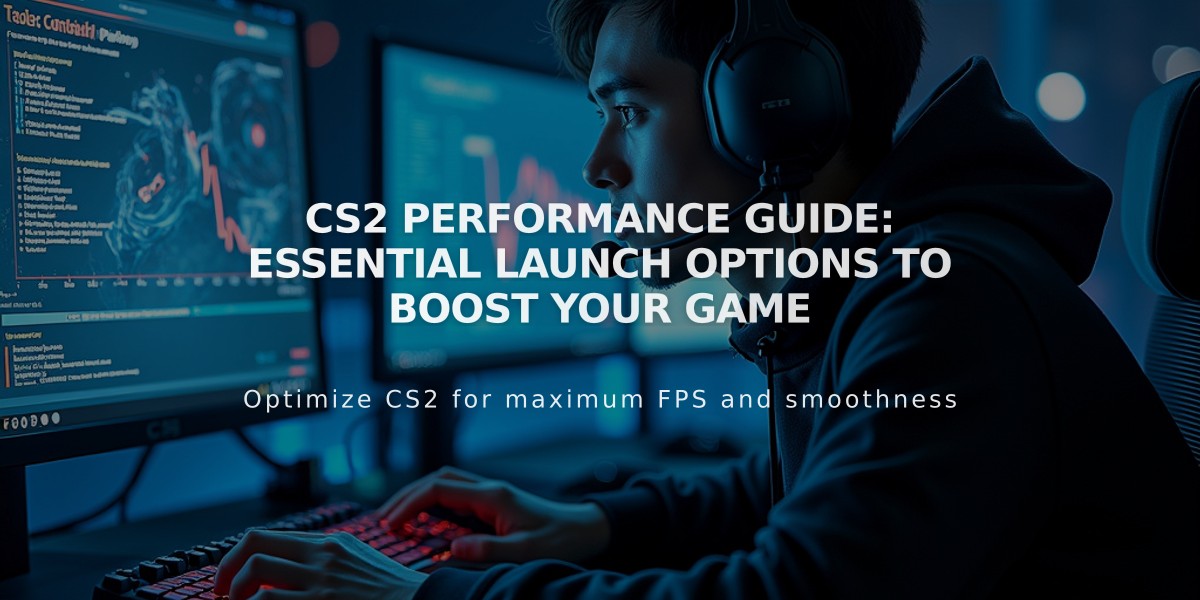
CS2 Performance Guide: Essential Launch Options to Boost Your Game

