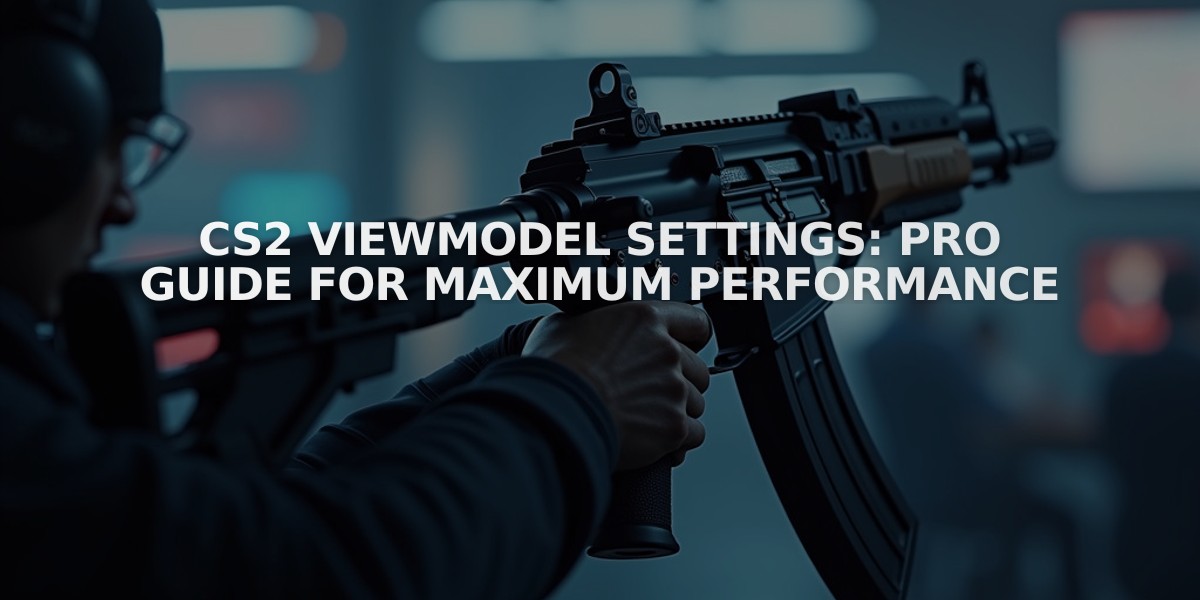
CS2 Viewmodel Settings: Pro Guide for Maximum Performance
Viewmodel settings in Counter-Strike 2 significantly impact your gameplay experience by determining how your weapon appears on screen. The right configuration can improve visibility, aim consistency, and overall performance.
Understanding Viewmodels
Viewmodels affect three crucial aspects:
- Field of View (FoV): Determines visible screen space
- Focus and Muscle Memory: Influences aim consistency
- Comfort: Affects personal gameplay feel
Key Commands
Essential viewmodel commands in CS2:
- viewmodel_offset_x: Horizontal position
- viewmodel_offset_y: Forward/backward position
- viewmodel_offset_z: Vertical placement
- cl_righthand: Right/left hand toggle
- viewmodel_fov: Weapon view field of view
Popular Configurations
- Minimal Viewmodel Settings:
- viewmodel_offset_x: -2
- viewmodel_offset_y: 2
- viewmodel_offset_z: -2 Benefits: Maximum visibility, reduced screen clutter Drawbacks: May feel unnatural
- Centered Classic Viewmodel Settings:
- viewmodel_offset_x: 0
- viewmodel_offset_y: 1
- viewmodel_offset_z: -1 Benefits: Familiar feel, balanced visibility Drawbacks: Moderate screen occupation
- Left-Handed Viewmodel Command:
- cl_righthand 0 Benefits: Good for left-handed players Drawbacks: Adjustment period required
- Maximized Weapon Visibility Settings:
- viewmodel_offset_x: 2
- viewmodel_offset_y: -2
- viewmodel_offset_z: 2 Benefits: Better weapon visibility Drawbacks: Reduced gameplay visibility
Choosing Your Viewmodel
Consider these factors:
- Playstyle (aggressive, strategic, or sniper)
- Map preferences
- Personal aesthetic preferences
Pro player examples:
- s1mple: Minimal setup for maximum visibility
- shroud: Balanced, classic configuration

Man wearing headphones at desk

Tradeit signup bonus $5
The optimal viewmodel configuration depends on individual preference and playstyle. Experiment with different settings to find what works best for you while maintaining competitive visibility and comfort.
Related Articles
![CS2 Knife Commands: Essential Guide to All Knife Commands [2025]](/api/files/image/cm7tx1sal08g39xoodm5p4wrz/thumbnail.jpg)
CS2 Knife Commands: Essential Guide to All Knife Commands [2025]
![CS2 Knife Commands Guide: Complete List & Tutorial for Beginners [2025]](/api/files/image/cm7tuq46008bq9xoof6a5hb65/thumbnail.jpg)
