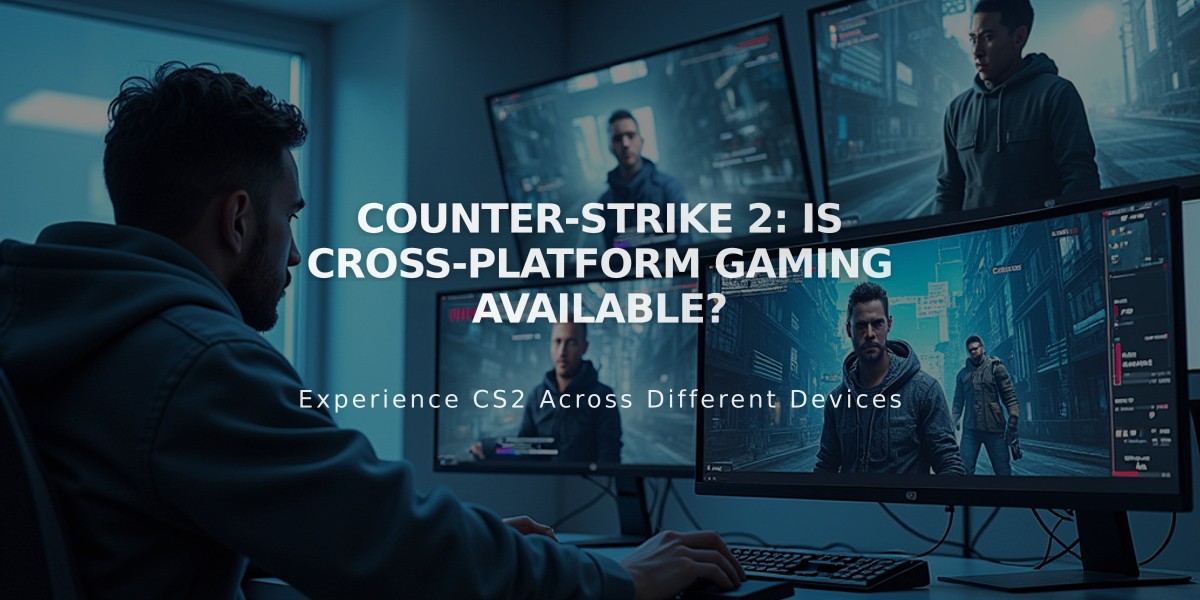Essential CS2 Knife Commands: Top 10 List for Players
CS2 knife commands allow you to spawn and test different knives in custom games. Here's a comprehensive guide to the most popular knife commands in Counter-Strike 2.
Before using knife commands:
- Enable the developer console in CS2 settings
- Press the tilde key (~) to open the console
- Enter commands using the format: give weapon_knife_[type]
Top 10 CS2 Knife Commands:
-
Bowie Knife Command: give weapon_knife_survival_bowie Features: Combat knife with clip-point blade, known for power and versatility
-
Flip Knife Command: give weapon_knife_flip Features: Folding knife with ultra-sharp blade, popular for its sleek design
-
Skeleton Knife Command: give weapon_knife_skeleton Features: Lightweight and agile, one of the most expensive CS2 knives
-
Classic Knife Command: give weapon_knife_css Features: Iconic Counter-Strike design, brings nostalgia from earlier versions
-
Butterfly Knife Command: give weapon_knife_butterfly Features: Known for spinning animations and high value in the marketplace
-
Survival Knife Command: give weapon_knife_canis Features: Rugged multipurpose knife designed for tactical situations
-
Gut Knife Command: give weapon_knife_gut Features: Curved blade design, one of the more affordable CS2 knives
-
Paracord Knife Command: give weapon_knife_cord Features: Fast and agile, excellent for quick strikes
-
Talon Knife Command: give weapon_knife_widowmaker Features: Karambit-inspired design with intimidating appearance
-
Stiletto Knife Command: give weapon_knife_stiletto Features: Elegant design focused on precision and style

Man wearing headphones at desk

Tradeit signup bonus $5
Related Articles

Beginner's Guide: How to Join and Play CS2 Community Servers