![How to Enable and Use Noclip Flying in CS2: Complete Guide [2025]](/api/files/image/cm5phqldr09tyzjrug1qkyx2o/thumbnail.jpg)
How to Enable and Use Noclip Flying in CS2: Complete Guide [2025]
Flying in CS2 is possible using the noclip command, which allows players to move freely through walls and explore maps without physical restrictions. This feature is particularly useful for map exploration, practice, and content creation.
How to Enable Flying (Noclip) in CS2:
- Open Developer Console:
- Press the Tilde (~) key
- If not working, enable console in Game Settings
- Enable Cheats:
- Type: sv_cheats 1
- Press Enter
- Activate Noclip:
- Type: noclip
- Press Enter
Creating a Quick Bind:
- Open console
- Type: bind [key] "sv_cheats 1; noclip"
- Replace [key] with your preferred key (e.g., alt, F5)
Practical Uses:
- Map exploration and learning
- Content creation and tutorials
- Practice grenade throws
- Custom map development
- Strategy analysis
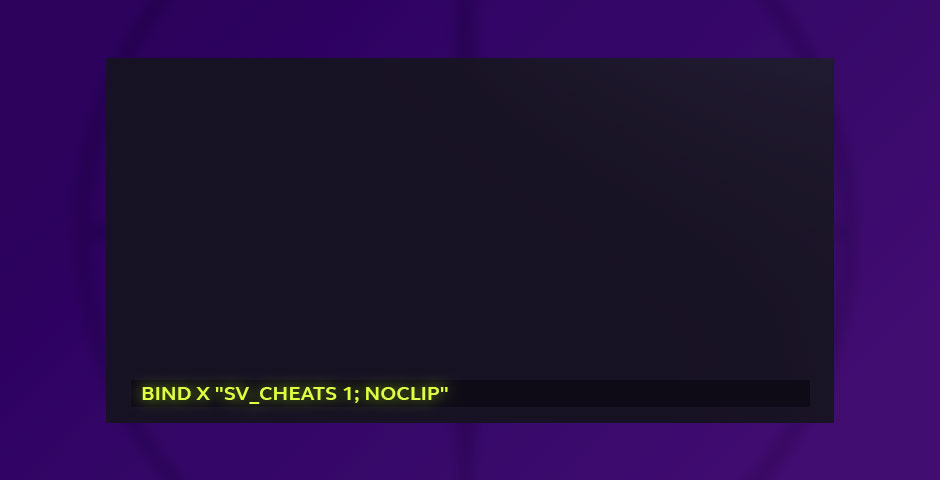
Advanced noclip commands in CS2
Advanced Applications:
- Analyze opponent strategies
- Create educational content
- Plan esports events
- Test map modifications
Tips for Better Usage:
- Adjust mouse sensitivity for smoother movement
- Combine with other console commands
- Use only in appropriate environments

Prohibited gold trophy cup
Important Limitations:
- Only works in custom/offline servers
- Requires admin rights
- Not allowed in competitive matches
- Must have cheats enabled
Remember: Noclip should only be used in appropriate settings like practice servers or custom games, never in competitive play where it's prohibited and can result in penalties.
Related Articles
![CS2 Knife Commands: Essential Guide to All Knife Commands [2025]](/api/files/image/cm7tx1sal08g39xoodm5p4wrz/thumbnail.jpg)
CS2 Knife Commands: Essential Guide to All Knife Commands [2025]
![CS2 Knife Commands Guide: Complete List & Tutorial for Beginners [2025]](/api/files/image/cm7tuq46008bq9xoof6a5hb65/thumbnail.jpg)
