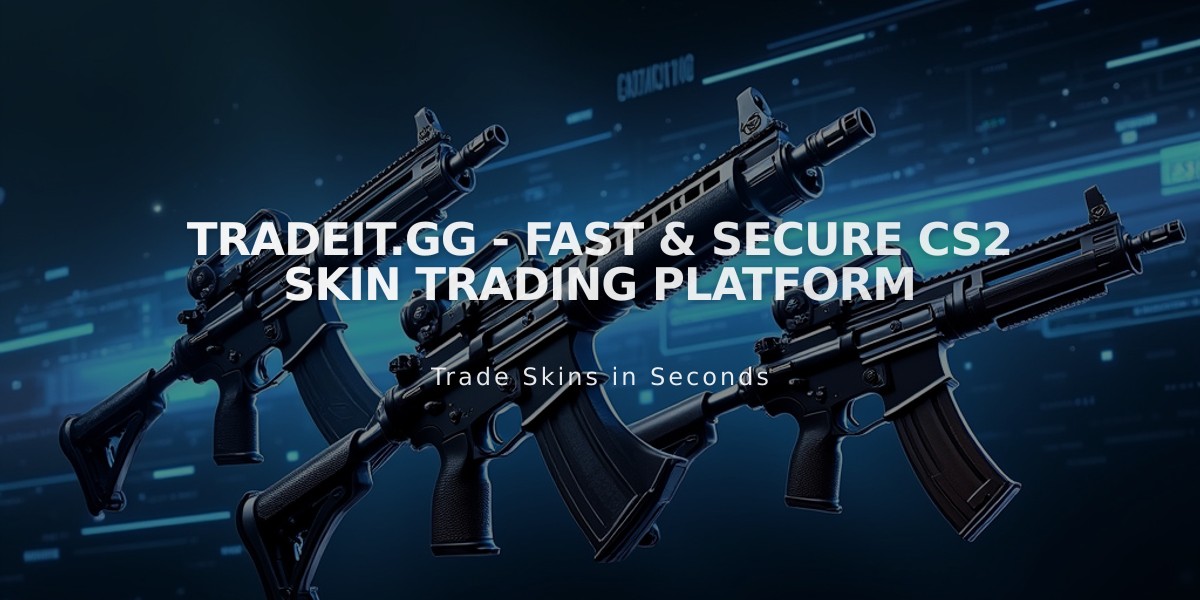![How to Inspect CS2 Skins: Complete Visual Guide [2025]](/api/files/image/cm5pnknt60abszjruqddgnl9s/thumbnail.jpg)
How to Inspect CS2 Skins: Complete Visual Guide [2025]
Understanding how to inspect skins in Counter-Strike 2 is essential for collectors, traders, and casual players alike. Here's everything you need to know about skin inspection in CS2.
How to Inspect Your Own Skins:
- Launch CS2 and go to the main menu
- Click on the inventory tab
- Select the weapon with the skin you want to inspect
- Click "Inspect" to view detailed 3D model
- Use rotate and zoom functions to examine details
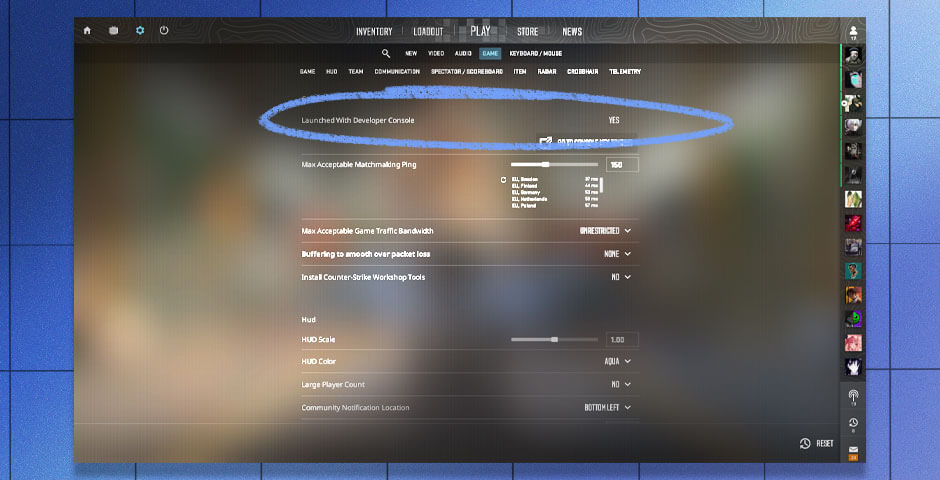
Game console settings menu screenshot
Inspecting Unowned Skins:
- Find the owner's Steam account and CS2 inventory
- Locate the desired skin and copy the "Inspect in-game" link
- Open CS2 console and paste the modified link
- View the skin in full detail

Pink camo Desert Eagle pistol
Modern Inspection Features:
- High-resolution 3D models
- Detailed texture viewing
- Wear pattern examination
- Interactive rotation and zoom
- Float value checking
External Inspection Tools:

Globe and cursor icon
Popular websites for skin inspection:
- CS2 Marketplaces (SkinBaron)
- 3D Skin Viewers (3D Aim Trainer)
- Dedicated inspection sites (Inspect.gg)
Trading Platform Integration:

Pink Desert Eagle pistol
Benefits:
- Instant inspection and trading
- Real-time pricing information
- Direct Steam integration
- Seamless marketplace connection
- Immediate purchase options
These tools and features make skin inspection in CS2 more accessible and detailed than ever, helping players make informed decisions about their skin purchases and trades.
Related Articles

Trade CS2 Skins Securely - Fast & Reliable Trading Platform