![How to Make CS2 Footsteps Louder: Complete Settings Guide [2025]](/api/files/image/cm5qasqkk0c2zzjruo587vaw5/thumbnail.jpg)
How to Make CS2 Footsteps Louder: Complete Settings Guide [2025]
Sound is crucial in Counter-Strike 2, especially for detecting enemy movements through footsteps. Here's how to make footsteps louder and clearer in CS2:
Console Commands for Better Audio
Use these commands in the CS2 console for optimal footstep audio:
- snd_headphone_pan_exponent 2 (improves sound distribution)
- snd_front_headphone_position 45.0 (enhances frontal audio clarity)
- snd_rear_headphone_position 135 (boosts rear sound detection)
- snd_mixahead 0.05 (reduces audio delay)
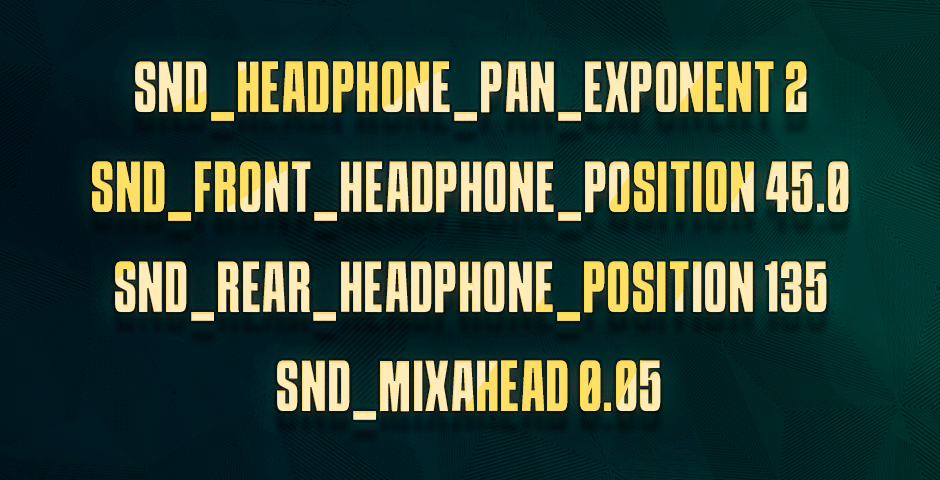
Yellow console commands for footstep audio
Enable Loudness Equalization
- Right-click taskbar speaker icon
- Select "Sounds"
- Go to "Playback" tab
- Right-click your playback device
- Choose "Enhancements"
- Enable "Loudness Equalization"
- Apply changes
Optimize In-Game Audio Settings
- Increase footsteps volume in audio settings
- Adjust equalizer settings for better clarity
- Fine-tune spatial sound options
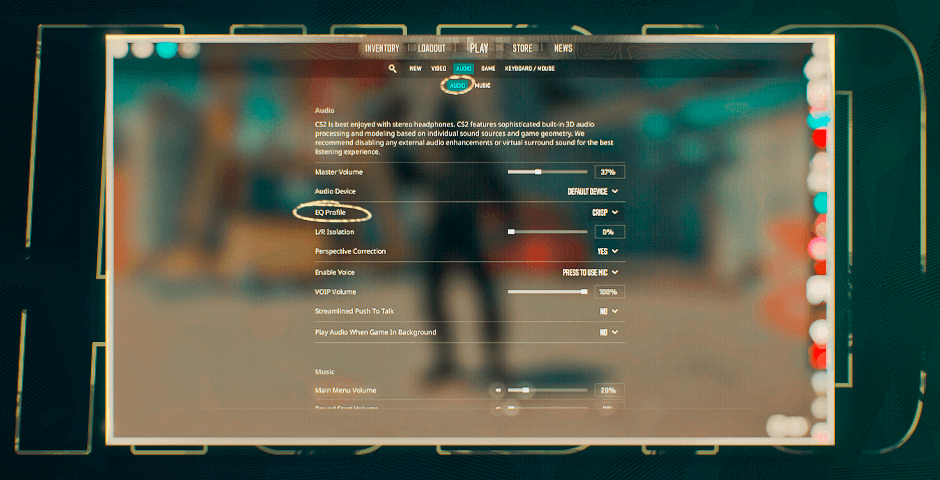
Game audio settings screen
Additional Improvements
- Use high-quality headphones with good spatial audio
- Create a quiet gaming environment
- Lower non-essential sound effects
- Adjust overall volume to comfortable levels
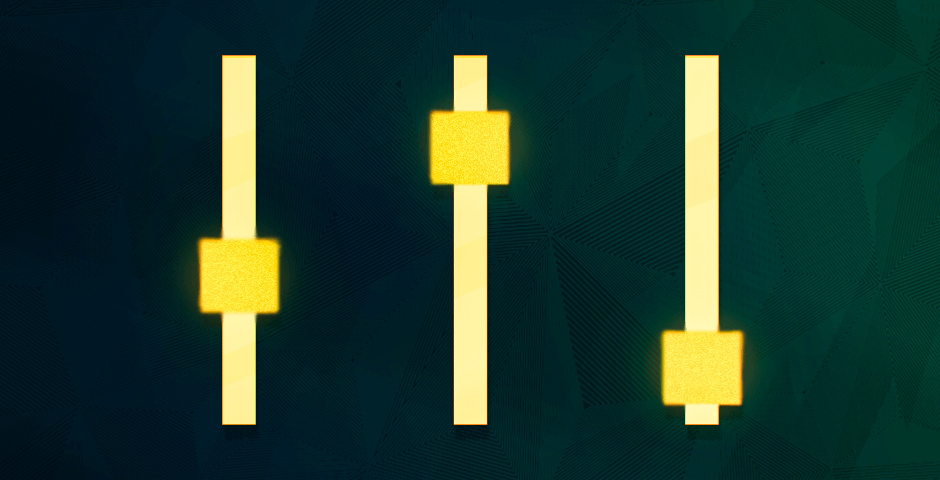
Audio mixer sliders on dark background
Practice regularly to familiarize yourself with different footstep sounds and their directions. Remember to update your settings as needed with game updates or changes in equipment.
Related Articles
![CS2 Knife Commands: Essential Guide to All Knife Commands [2025]](/api/files/image/cm7tx1sal08g39xoodm5p4wrz/thumbnail.jpg)
CS2 Knife Commands: Essential Guide to All Knife Commands [2025]
![CS2 Knife Commands Guide: Complete List & Tutorial for Beginners [2025]](/api/files/image/cm7tuq46008bq9xoof6a5hb65/thumbnail.jpg)
