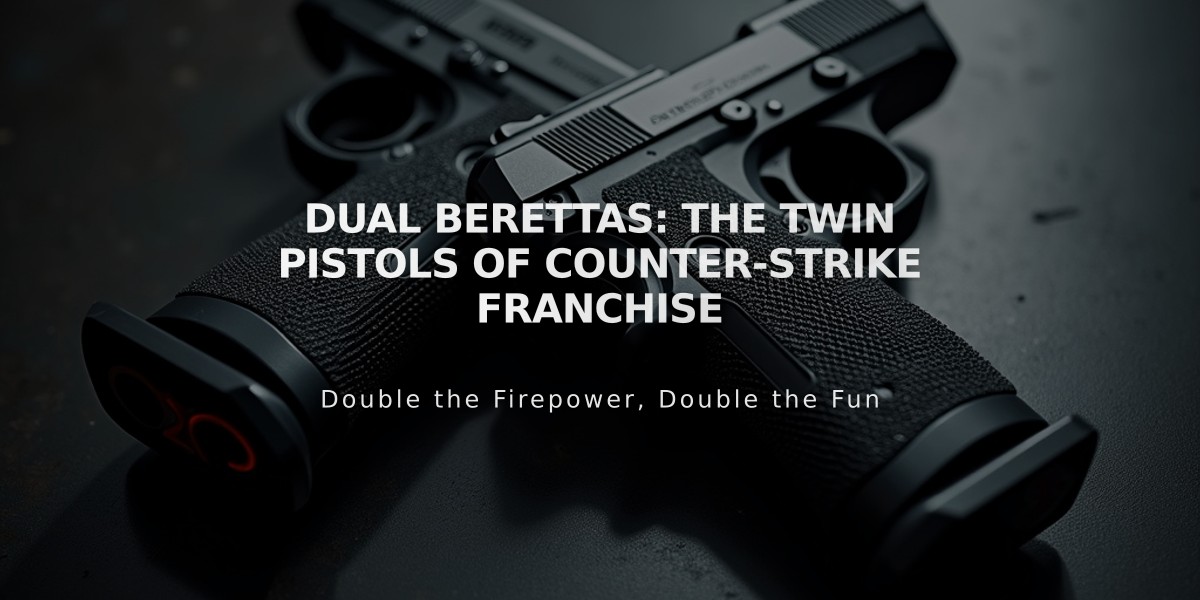SSG 08 in CS2: Complete Beginner's Guide & Tips for 2025
The SSG 08 is a budget-friendly sniper rifle in CS2, costing only $1700. Known for its mobility and accuracy, it's an excellent choice for eco rounds and force-buys.
Key Features:
- High mobility (230 units/second movement speed)
- One-shot headshot kills at any range
- Accurate while jumping and no-scoping
- Budget-friendly price point
Best Uses:
- Early-game economic rounds
- Force-buy situations
- Long-range engagements
- Maps with open spaces
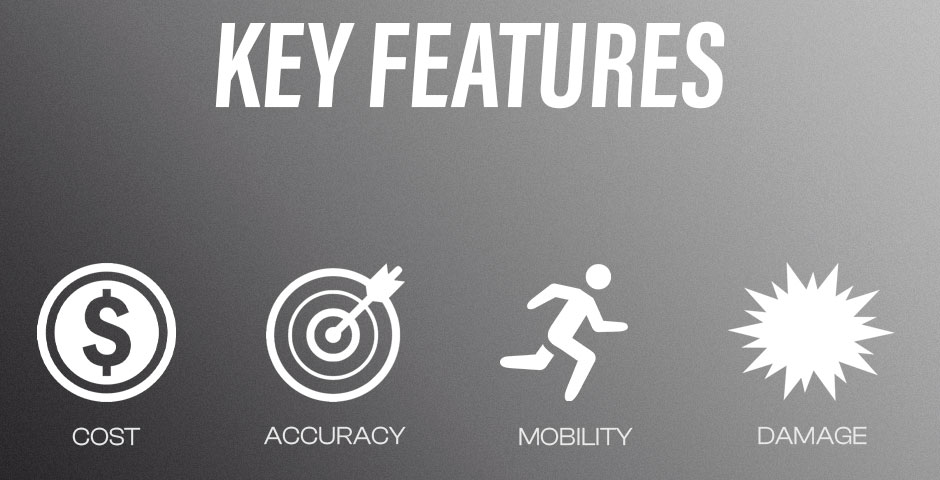
Icons showing four key features
Pro Tips:
- Always aim for headshots to maximize damage
- Utilize strafing techniques while maintaining accuracy
- Practice quick-scoping for faster target acquisition
- Position yourself in high-traffic areas with long sightlines
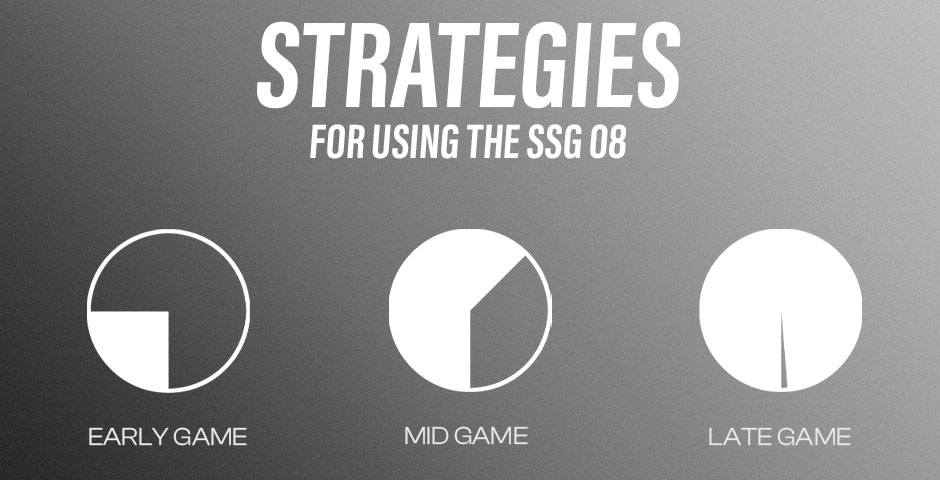
SSG 08 sniper rifle tactics guide
Strengths:
- Low cost ($1700)
- High mobility
- One-shot headshot potential
- Accurate while jumping

Weapon strengths: mobility, damage, accuracy
Weaknesses:
- Low intimidation factor
- Slow rate of fire
- Reduced accuracy at long range
- Limited one-shot kill potential against armored opponents
Popular SSG 08 Skins:
-
Dragonfire

ปืนซุ่มยิงลายมังกรไฟ
-
Bloodshot

Colorful Bloodshot sniper rifle in VR
-
Blood in the Water
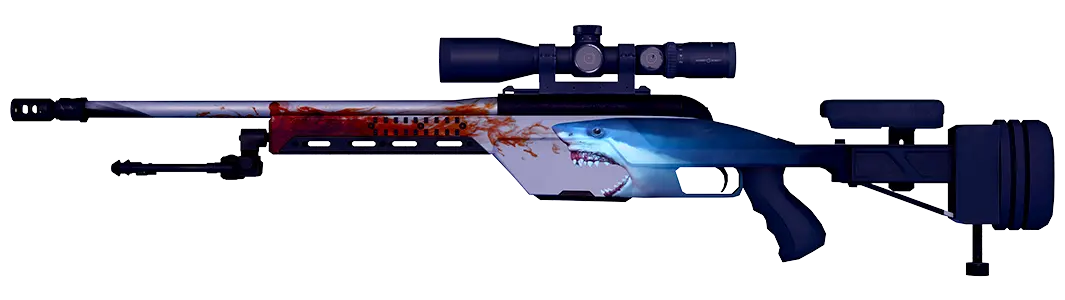
Shark-themed sniper rifle with red accents
-
Ghost Crusader
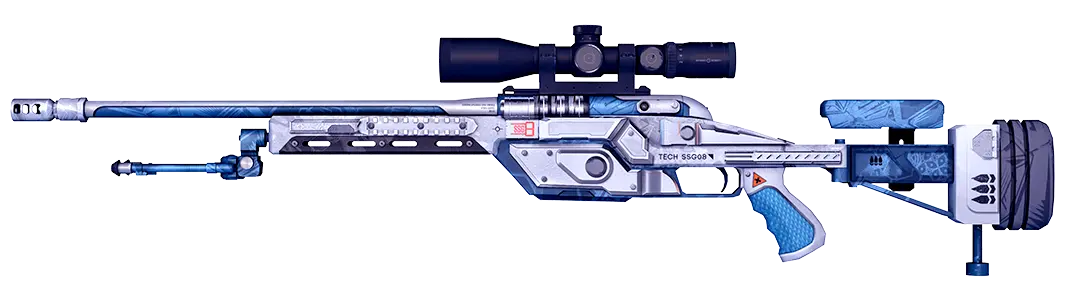
White Ghost Crusader weapon skin
-
Abyss

Blue sniper rifle with scope
The SSG 08 is an excellent choice for players looking to maintain economic efficiency while retaining the ability to make high-impact plays. Its unique combination of mobility and accuracy makes it a valuable addition to any player's arsenal, particularly during eco rounds or force-buy situations.
Related Articles
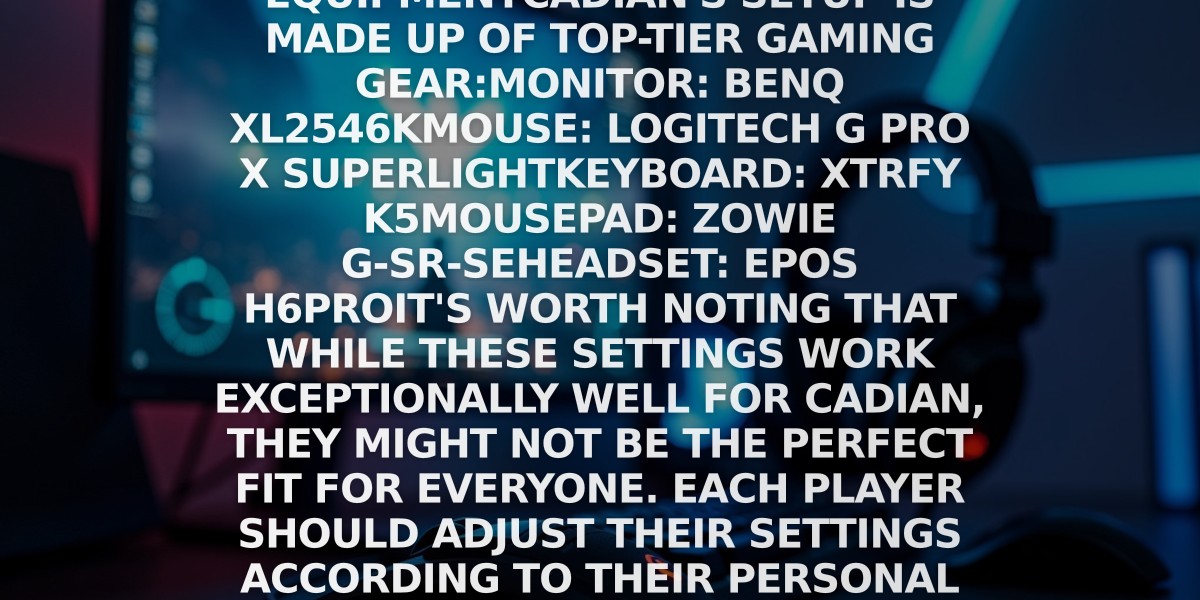
Off Raw Input: On Video Settings High visibility and smooth performance are paramount in competitive CS2. Here are cadiaN's video settings: Resolution: 1920x1080 Ratio: 16:9 Scaling Mode: Native Display Mode: Fullscreen Graphics Settings cadiaN runs most graphics settings on low to ensure maximum FPS and minimum visual clutter: Global Shadow Quality: Medium Model/Texture Detail: Low Texture Filtering Mode: Bilinear Shader Detail: Low Particle Detail: Low Ambient Occlusion: Disabled High Dynamic Range: Performance FidelityFX Super Resolution: Disabled NVIDIA Reflex Low Latency: Enabled Multicore Rendering: Enabled Uber Shaders: Enabled Game Equipment cadiaN's setup is made up of top-tier gaming gear: Monitor: BenQ XL2546K Mouse: Logitech G Pro X Superlight Keyboard: Xtrfy K5 Mousepad: ZOWIE G-SR-SE Headset: EPOS H6PRO It's worth noting that while these settings work exceptionally well for cadiaN, they might not be the perfect fit for everyone. Each player should adjust their settings according to their personal preferences and playstyle while using these settings as a reference point. Conclusion cadiaN's CS2 settings are a reflection of his professional experience and gameplay requirements. While copying a pro player's settings won't instantly make you play like them, understanding and adapting their configurations can help improve your gameplay. Remember that these settings are specifically tailored to cadiaN's playstyle and preferences. Feel free to use them as a starting point and adjust them according to your needs and comfort level. Keep practicing, stay dedicated, and who knows? Maybe one day you'll be setting your own trends in the CS2 community!