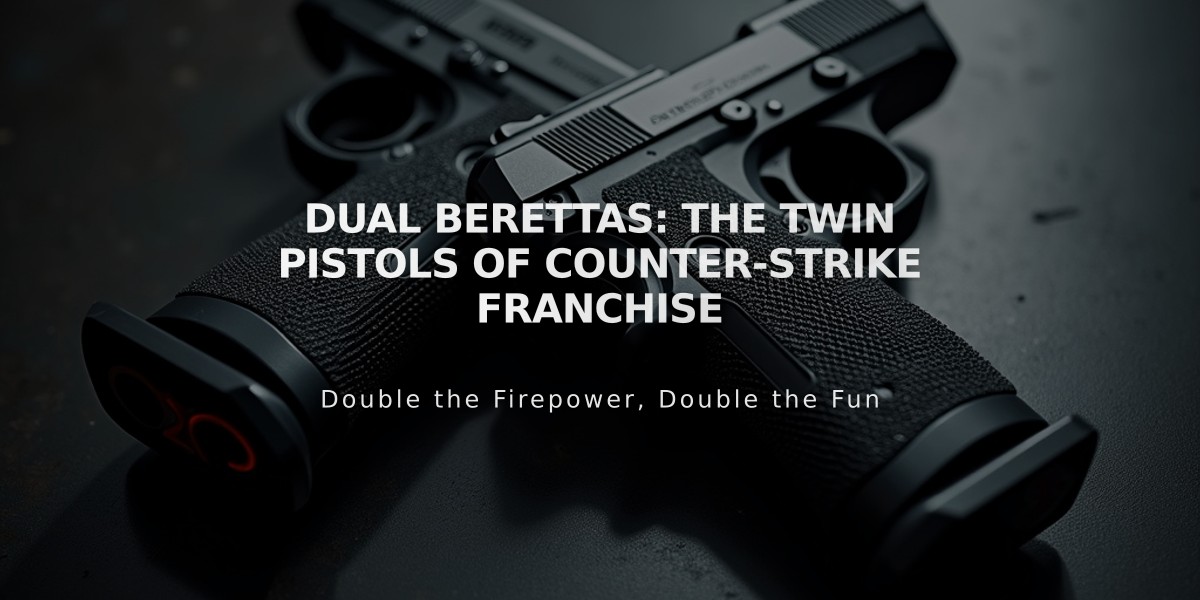Top 10 Best M4A4 Skins You Can Get in CS2 (2024 Edition)
The M4A4 is one of CS2's most popular CT rifles, featuring numerous attractive skins. Here's a comprehensive guide to the top 10 M4A4 skins available in the game.
- M4A4 | Howl
- Only contraband skin in CS2
- Extremely rare and valuable
- Only obtainable through player-to-player trading
- M4A4 | Poseidon
- Highly sought-after collector's item
- Features elegant aquatic design
- Rare drop from expensive weapon cases
- M4A4 | Radiation Hazard
- Clean, industrial design
- Best in Field-Tested or Minimal Wear condition
- Affordable yet distinctive appearance
- M4A4 | Asiimov
- Iconic sci-fi design
- White, black, and orange color scheme
- Popular among professional players
- M4A4 | Hellfire
- Unique graffiti-style artwork
- Dark theme with red accents
- Maintains detail quality at lower wear levels
- M4A4 | Evil Daimyo
- Budget-friendly option (under $10)
- Striking red and black design
- Excellent value for money
- M4A4 | The Emperor
- Premium aesthetic
- Detailed artwork
- Best in Field-Tested or better condition
- M4A4 | Dragon King
- Popular Asian-inspired design
- Features detailed dragon artwork
- Good balance of price and aesthetics
- M4A4 | Bullet Rain
- Dynamic meteor shower design
- Vibrant color scheme
- Perfect for aerial combat
- M4A4 | Global Offensive
- Historic significance (named after CS:GO)
- Potential future value increase
- Classic design elements
For budget-conscious players, the Evil Daimyo and Radiation Hazard offer excellent value. Premium collectors should consider the Howl or Poseidon for their rarity and prestige.
Players can acquire these skins through case openings, trading, or direct purchase from marketplace platforms. Condition significantly affects both appearance and value, so choose carefully based on your budget and preferences.

Man wearing headphones at desk

Tradeit signup bonus $5
Related Articles
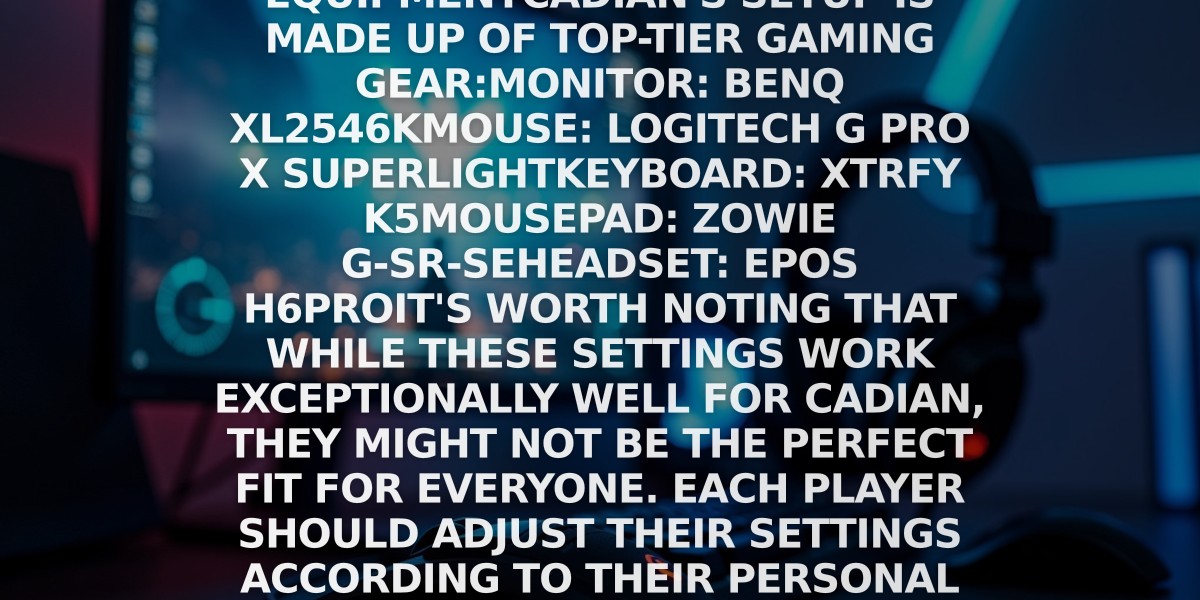
Off Raw Input: On Video Settings High visibility and smooth performance are paramount in competitive CS2. Here are cadiaN's video settings: Resolution: 1920x1080 Ratio: 16:9 Scaling Mode: Native Display Mode: Fullscreen Graphics Settings cadiaN runs most graphics settings on low to ensure maximum FPS and minimum visual clutter: Global Shadow Quality: Medium Model/Texture Detail: Low Texture Filtering Mode: Bilinear Shader Detail: Low Particle Detail: Low Ambient Occlusion: Disabled High Dynamic Range: Performance FidelityFX Super Resolution: Disabled NVIDIA Reflex Low Latency: Enabled Multicore Rendering: Enabled Uber Shaders: Enabled Game Equipment cadiaN's setup is made up of top-tier gaming gear: Monitor: BenQ XL2546K Mouse: Logitech G Pro X Superlight Keyboard: Xtrfy K5 Mousepad: ZOWIE G-SR-SE Headset: EPOS H6PRO It's worth noting that while these settings work exceptionally well for cadiaN, they might not be the perfect fit for everyone. Each player should adjust their settings according to their personal preferences and playstyle while using these settings as a reference point. Conclusion cadiaN's CS2 settings are a reflection of his professional experience and gameplay requirements. While copying a pro player's settings won't instantly make you play like them, understanding and adapting their configurations can help improve your gameplay. Remember that these settings are specifically tailored to cadiaN's playstyle and preferences. Feel free to use them as a starting point and adjust them according to your needs and comfort level. Keep practicing, stay dedicated, and who knows? Maybe one day you'll be setting your own trends in the CS2 community!