
Top 8 Best Keyboards for CS2 in 2025: Pro Players' Choices
Every detail matters in CS2, including your keyboard choice. Here's what you need to know about selecting the best keyboard for competitive play.
Key Selection Factors:
- Prioritize reliability over flashy features
- Focus on switch type (mechanical preferred for precision)
- Consider response time and build quality
- Test different switches if possible before purchasing
Top CS2 Keyboard Recommendations:
Logitech G Pro X
- Hot-swappable switches for customization
- Sturdy build quality
- Compact TKL design
- Perfect for tournament players

Alt Text: White Logitech G Pro X keyboard
Logitech G915 Lightspeed
- Low-profile GL mechanical switches
- Excellent wireless performance
- Full-size layout with media controls
- Ideal for both gaming and productivity

Logitech G915 Wireless Gaming Keyboard
HyperX Alloy FPS
- Solid steel frame construction
- Cherry MX switches
- Simple, reliable design
- Perfect for competitive FPS gaming

HyperX gaming keyboard with red keys
Razer Huntsman V3 Pro TKL
- Analog optical switches
- Customizable actuation points
- Comfortable wrist rest
- Best for customization enthusiasts

Illuminated Razer Huntsman gaming keyboard
Razer Huntsman V2 TKL
- Linear optical switches
- 8000Hz polling rate
- PBT keycaps included
- Excellent for speed-focused players
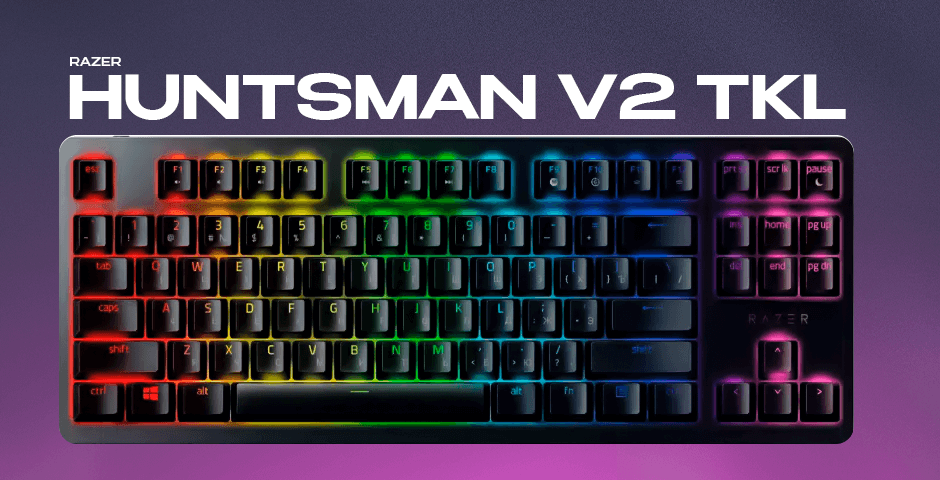
Razer Huntsman V2 TKL gaming keyboard
SteelSeries Apex Pro
- Adjustable OmniPoint 2.0 switches
- OLED display
- Magnetic wrist rest
- Great for versatile use

SteelSeries Apex Pro gaming keyboard
Wooting 60HE
- Rapid trigger technology
- Cloud-based customization
- Compact 60% design
- Perfect for competitive players
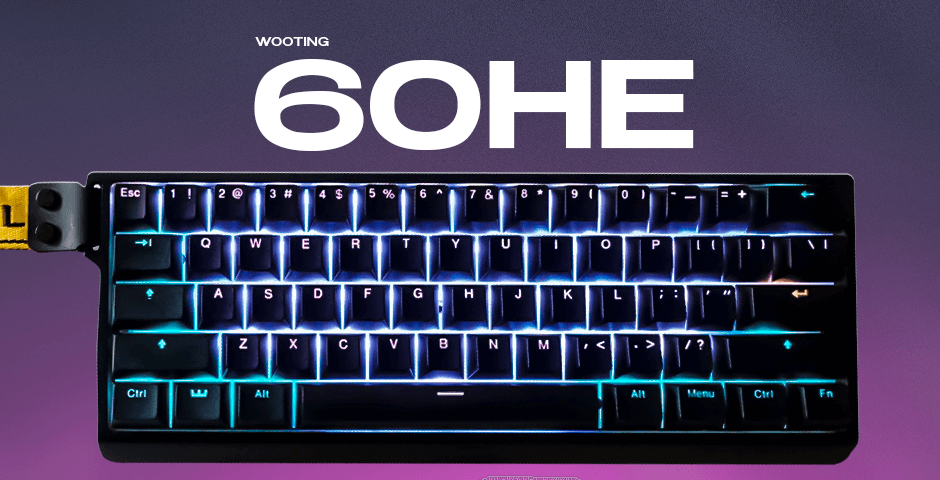
Backlit Wooting 60HE gaming keyboard
Xtrfy K2 RGB
- Super-scan technology
- No software required
- Simple but effective design
- Ideal for no-frills gamers

Xtrfy K2 RGB gaming keyboard
Choose based on your specific needs: switch type preference, size requirements, and budget. Consider testing different keyboards if possible, as personal comfort and feel are crucial for competitive gaming performance.
Related Articles
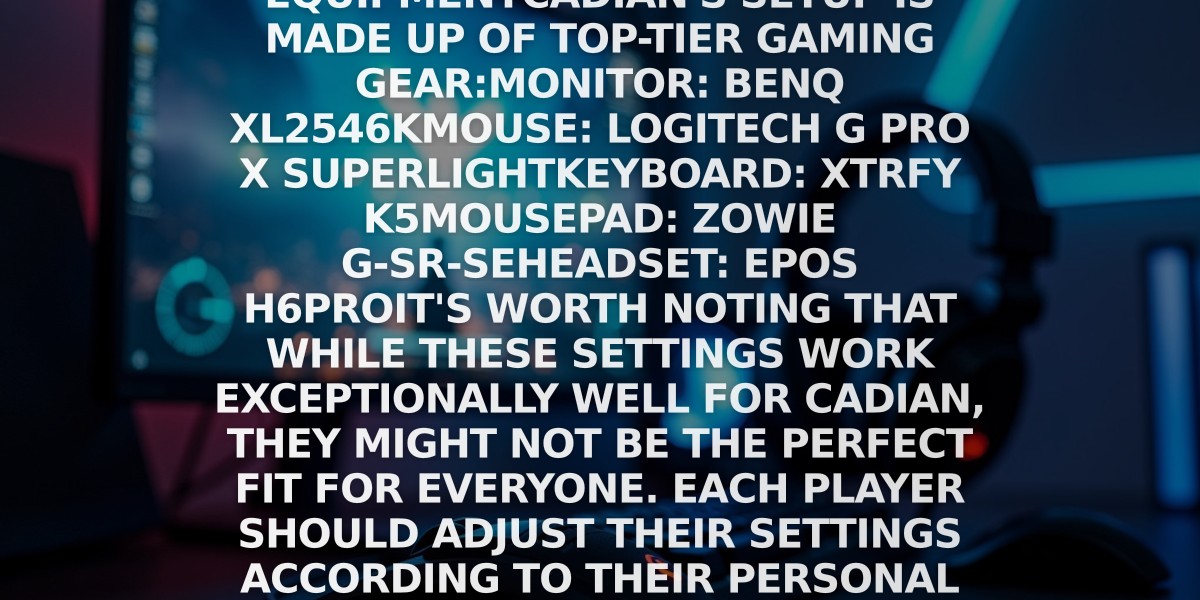
Off Raw Input: On Video Settings High visibility and smooth performance are paramount in competitive CS2. Here are cadiaN's video settings: Resolution: 1920x1080 Ratio: 16:9 Scaling Mode: Native Display Mode: Fullscreen Graphics Settings cadiaN runs most graphics settings on low to ensure maximum FPS and minimum visual clutter: Global Shadow Quality: Medium Model/Texture Detail: Low Texture Filtering Mode: Bilinear Shader Detail: Low Particle Detail: Low Ambient Occlusion: Disabled High Dynamic Range: Performance FidelityFX Super Resolution: Disabled NVIDIA Reflex Low Latency: Enabled Multicore Rendering: Enabled Uber Shaders: Enabled Game Equipment cadiaN's setup is made up of top-tier gaming gear: Monitor: BenQ XL2546K Mouse: Logitech G Pro X Superlight Keyboard: Xtrfy K5 Mousepad: ZOWIE G-SR-SE Headset: EPOS H6PRO It's worth noting that while these settings work exceptionally well for cadiaN, they might not be the perfect fit for everyone. Each player should adjust their settings according to their personal preferences and playstyle while using these settings as a reference point. Conclusion cadiaN's CS2 settings are a reflection of his professional experience and gameplay requirements. While copying a pro player's settings won't instantly make you play like them, understanding and adapting their configurations can help improve your gameplay. Remember that these settings are specifically tailored to cadiaN's playstyle and preferences. Feel free to use them as a starting point and adjust them according to your needs and comfort level. Keep practicing, stay dedicated, and who knows? Maybe one day you'll be setting your own trends in the CS2 community!

