![Complete CS2 FPS Boost Guide: Best Settings & Tweaks [2025]](/api/files/image/cm5oqqvjd07yyzjrurjpa2cs1/thumbnail.jpg)
Complete CS2 FPS Boost Guide: Best Settings & Tweaks [2025]
Network stability and optimal computer performance are crucial for maintaining high FPS in Counter-Strike 2. Here's how to maximize your frame rate and gain a competitive edge:
Best Settings for High FPS in CS2
Resolution: Use 1280×960 for optimal performance Aspect Ratio: Choose 4:3 or 16:9 Anti-Aliasing: Set to Low or FXAA Texture Quality: Medium or Low Global Shadow Quality: Low or Medium Model/Texture Detail: Low or Medium V-Sync: Disabled AMD FidelityFX: Enable for better performance-quality balance
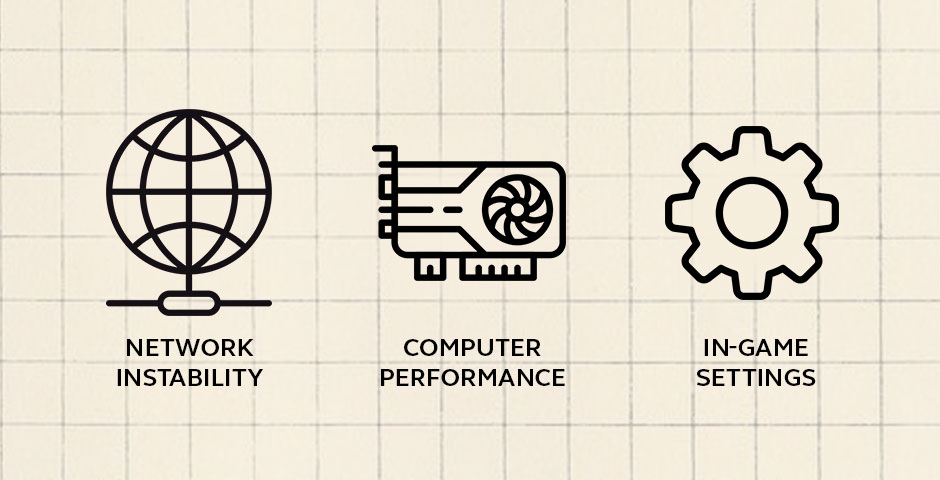
Computer processor chip on circuit board
Essential Launch Options:
- -novid (skips intro video)
- -high (sets high CPU priority)
- -threads [number] (optimizes CPU usage)
- -nod3d9ex (improves performance on older systems)

CS2 video settings optimization comparison
Useful Console Commands:
- fps_max [value]: Caps maximum FPS
- cl_interp 0
- cl_interp_ratio 1
- mat_queue_mode -1
- r_drawtracers_firstperson 0
- cl_disablehtmlmotd 1

Red button with launch options text
Network Optimization:
- Use wired connection instead of Wi-Fi
- Monitor ping with net_graph 1
- Limit background downloads and streaming

Network settings gear with wifi
Hardware Upgrade Priority:
- GPU: Primary factor for FPS improvement
- CPU: Essential for processing game data
- RAM: Minimum 16GB recommended
- Storage: SSD for faster loading times
These optimizations will help maintain stable, high FPS in CS2, giving you better control and responsiveness during matches.
Related Articles
![CS2 Knife Commands: Essential Guide to All Knife Commands [2025]](/api/files/image/cm7tx1sal08g39xoodm5p4wrz/thumbnail.jpg)
CS2 Knife Commands: Essential Guide to All Knife Commands [2025]
![CS2 Knife Commands Guide: Complete List & Tutorial for Beginners [2025]](/api/files/image/cm7tuq46008bq9xoof6a5hb65/thumbnail.jpg)
