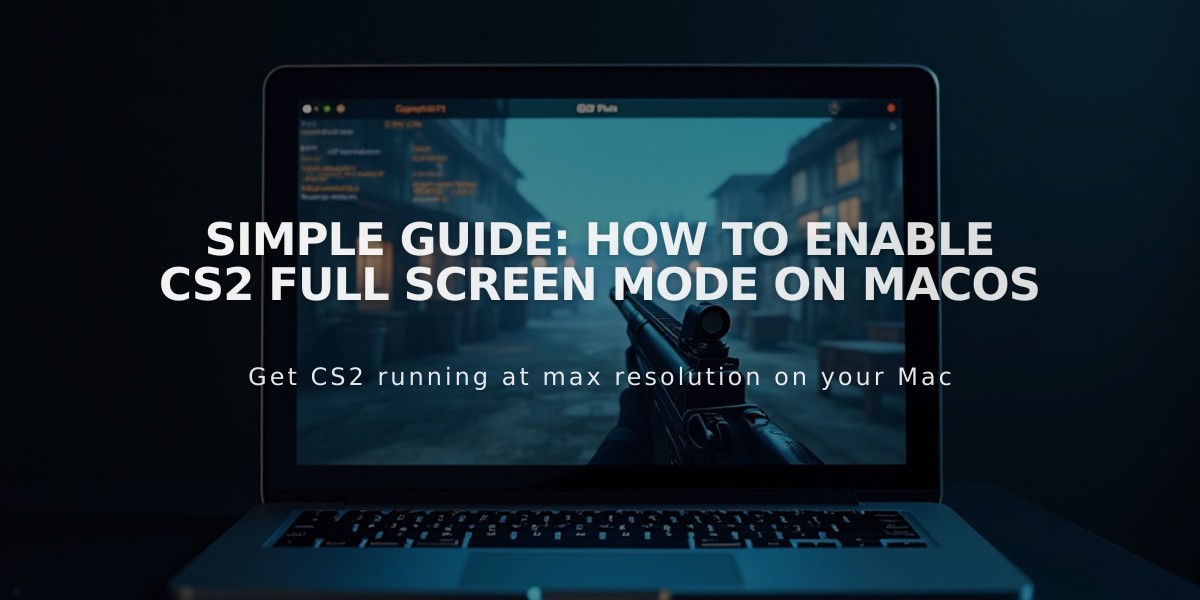![How to Perfect Jump Throws in CS2 Without Binds: Manual Guide [2025]](/api/files/image/cm5u43d1r0ll3zjruzlqp11ns/thumbnail.jpg)
How to Perfect Jump Throws in CS2 Without Binds: Manual Guide [2025]
Perfect timing and smoke execution remain crucial in Counter-Strike 2, even after Valve's 2024 ban on jumpthrow binds. Here's how to perform consistent jump throws manually:
Manual Jump Throw Technique
- Hold left mouse button (to prepare the grenade throw)
- Press jump at your desired position
- Release left mouse button at the peak of your jump
For optimal practice:
- Bind jump to an easily accessible key (many use Mouse Wheel Down)
- Use practice commands:
- sv_cheats 1
- sv_grenade_trajectory 1
- sv_infinite_ammo 1

FBI agent wearing communication headset
Tips for Consistency:
- Practice regularly to build muscle memory
- Use custom practice maps with alignment markers
- Listen for character audio cues for optimal release timing
- Focus on popular smoke spots in competitive maps

Mirage CS map layout
Helpful Key Binds:
bind mouse4 +jump bind mouse5 -attack

CS2 gameplay screenshot
Practice Methods:
- Use custom workshop maps for grenade practice
- Study professional players' techniques
- Record and analyze your throws
- Practice specific lineup spots repeatedly

Target shooting practice at gun range
While the removal of jumpthrow binds initially challenged players, manual execution offers a more skill-based approach to the game. With dedicated practice, you can achieve consistent results without relying on automated binds.
Related Articles
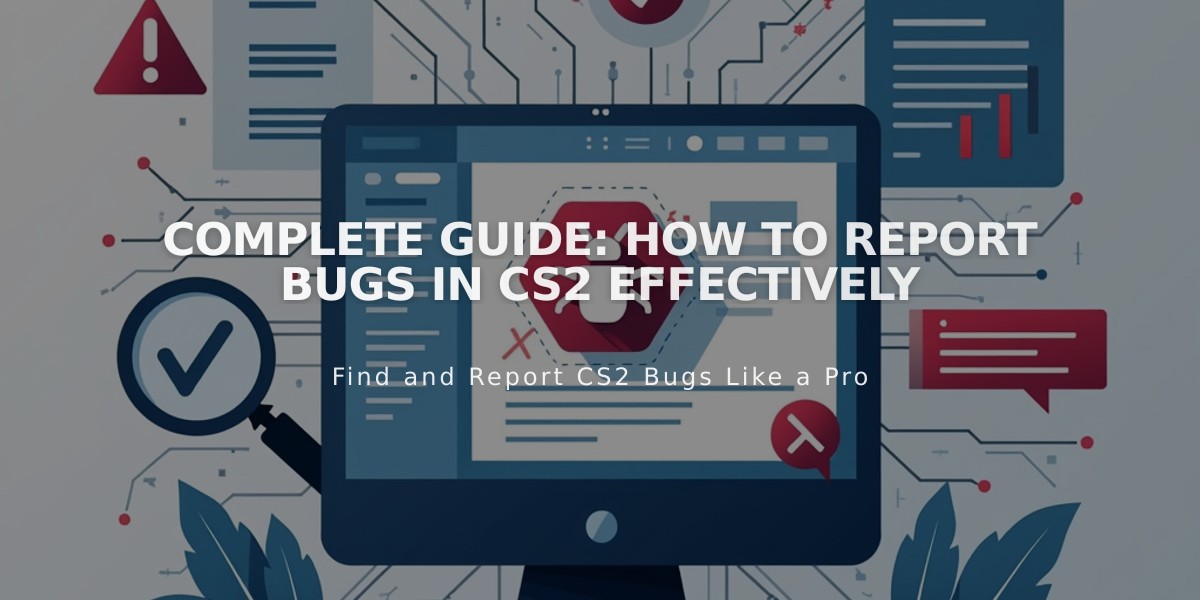
Complete Guide: How to Report Bugs in CS2 Effectively