![sh1ro CS2 Pro Settings Guide & Configuration [2025]](/api/files/image/cm5odw8ei06z2zjrudwy4wvll/thumbnail.jpg)
sh1ro CS2 Pro Settings Guide & Configuration [2025]
Dmitriy "sh1ro" Sokolov, currently playing for Team Spirit, is one of Counter-Strike's most precise and strategic players. Here's a comprehensive breakdown of his CS2 settings and setup for optimal performance.
Crosshair Settings
- Code: CSGO-AZQd3-kDODr-psst2-hWv7L-TpNkO
- Style: Classic Static
- Dot: No
- Length: 1.5
- Thickness: 0.6
- Gap: -3
- Outline: No
- Color: Green (0, 255, 0)
- Alpha: 200
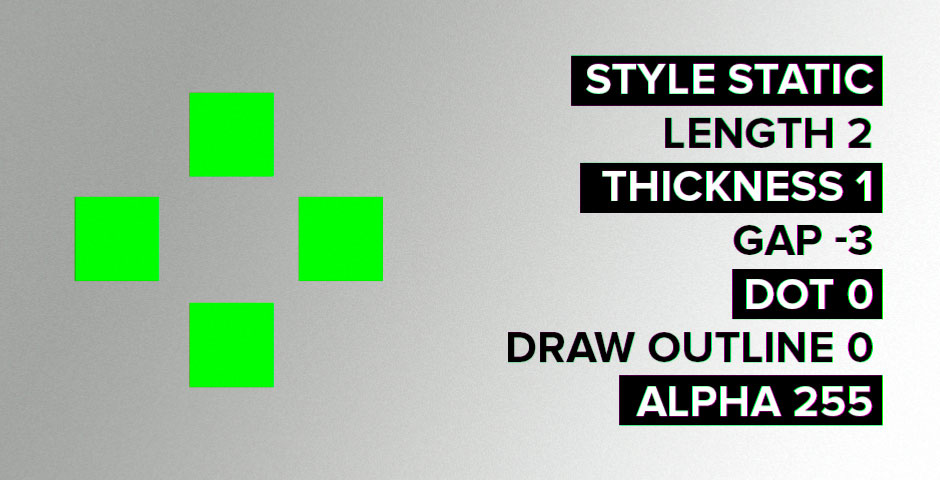
Gray crosshair settings interface
Mouse Settings
- DPI: 800
- Sensitivity: 1.03
- Hz: 2000
- Zoom Sensitivity: 1
- Windows Sensitivity: 6
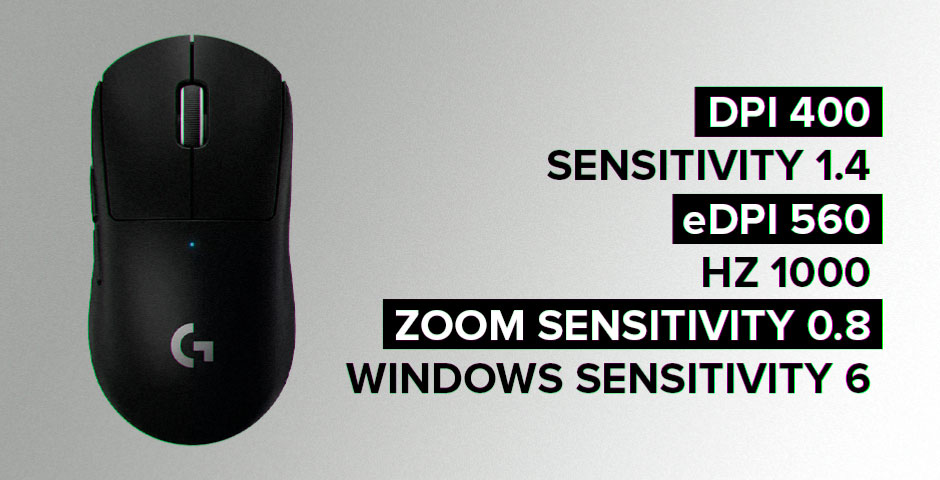
Mouse settings configuration screen
Video Settings
- Resolution: 1280×960 (4:3)
- Scaling: Black Bars
- Brightness: 93%
- Display Mode: Fullscreen
- Boost Player Contrast: Disabled
- V-Sync: Disabled
- MSAA: 4x
- Global Shadow Quality: High
- Model/Texture Detail: Low
- Texture Filtering: Bilinear
- Shader Detail: Low
- Particle Detail: Low
- Ambient Occlusion: High
- HDR: Quality
- FidelityFX Super Resolution: Disabled
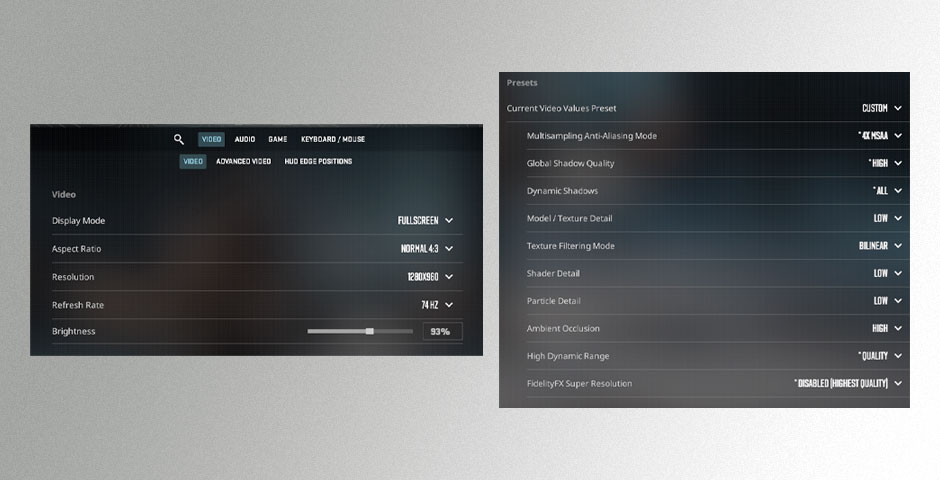
Video resolution settings menu
Viewmodel Settings
- FOV: 68
- Offset X: 2.5
- Offset Y: 0
- Offset Z: -1.5
- Presetpos: 2
Gaming Setup
- Monitor: ZOWIE XL2566K (360Hz)
- Mouse: Logitech G Pro X Superlight 2
- Keyboard: CHERRY XTRFY K5V2 RGB Compact Black
- Headset: HyperX Cloud II
- Mousepad: Zowie G-SR

Professional gaming peripherals on white background
Monitor Settings
- Black eQualizer: 5
- Color Vibrance: 15
- Brightness: 89
- Contrast: 62
- Sharpness: 10
- Gamma: 5
- Color Temperature: User Define
While these settings work for sh1ro, remember to adjust them according to your personal preferences and playstyle. Focus on finding settings that feel comfortable and allow you to perform consistently.


